| Mustafa Usmani
Recently while working on Power Portals, I came across something unusual. While uploading my code on one of the Web Pages that I was working on, I got an error message saying;
"You have exceeded maximum number of 65536 characters in this field".
For the time being I placed all my JS code in the custom JavaScript dialog in the advanced section of the Web Pages (although it is always a good practice to keep your JS scripts separate from your HTML code. But shortly after I came to know that there is also a character limit on the Custom JS section as well which is of 100,000 characters. So, in this blog we will be looking at how we can minimize this error and how we can make our code more modular.
Now the reason we will be looking on how we can minimize this error is because, as of right now we cannot disable maximum character limit on Power Portals and I think we won't be getting any sort of option in the future as well due to the fact that Power Portals provides with few options that we should use. Those options are as follows:
Content Snippets
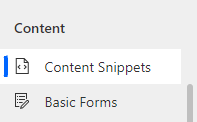
Inside our Content tab we have Content Snippets and this acts like a component for your page which you can use anywhere in your page. For example, you want to display a message whenever some condition occurs, so you can make a snippet of the message, as shown below:
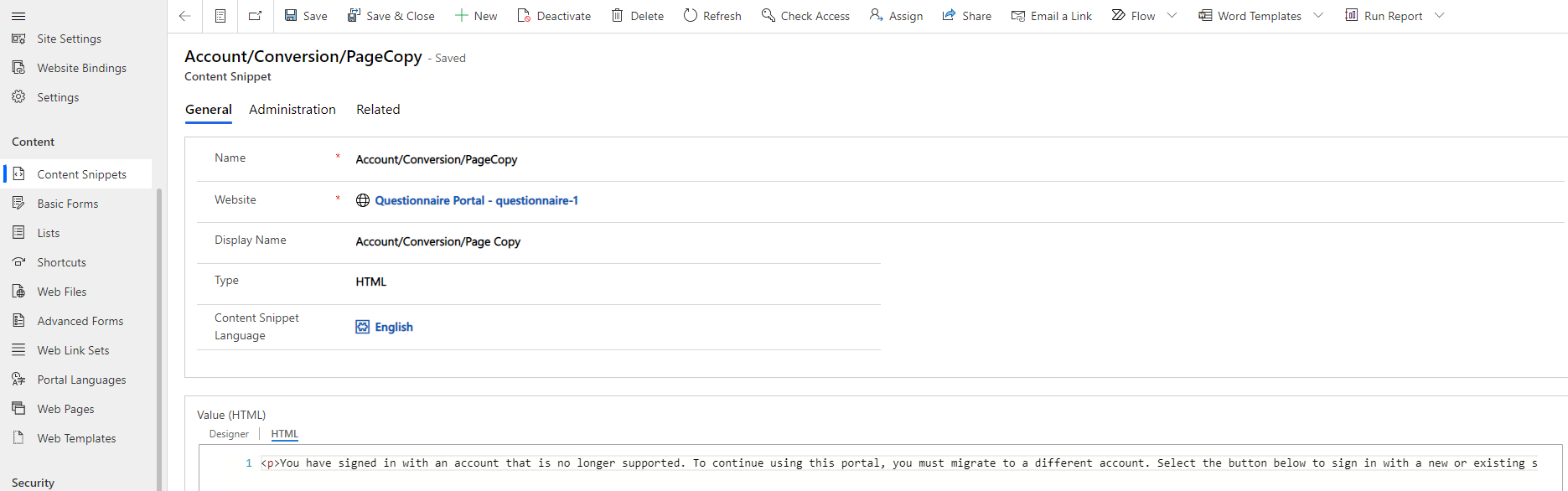
And after making that snippet, you can easily include that snippet in your page wherever you want to. The procedure of adding the snippet is as follows:
{% include 'snippet' snippet_name: ‘Account/Conversion/PageCopy ‘ %}
Web Templates
Web Templates are also a great way to reuse your code in various pages. They are a bit different from the Content Snippets but works on the same principle. Personally, I prefer Web Templates more as they output whatever you have written as is it in your page. For example, due to max character limit on a custom JS, I converted my functions that I was using into Web Templates and was even able to use them in other pages as well.
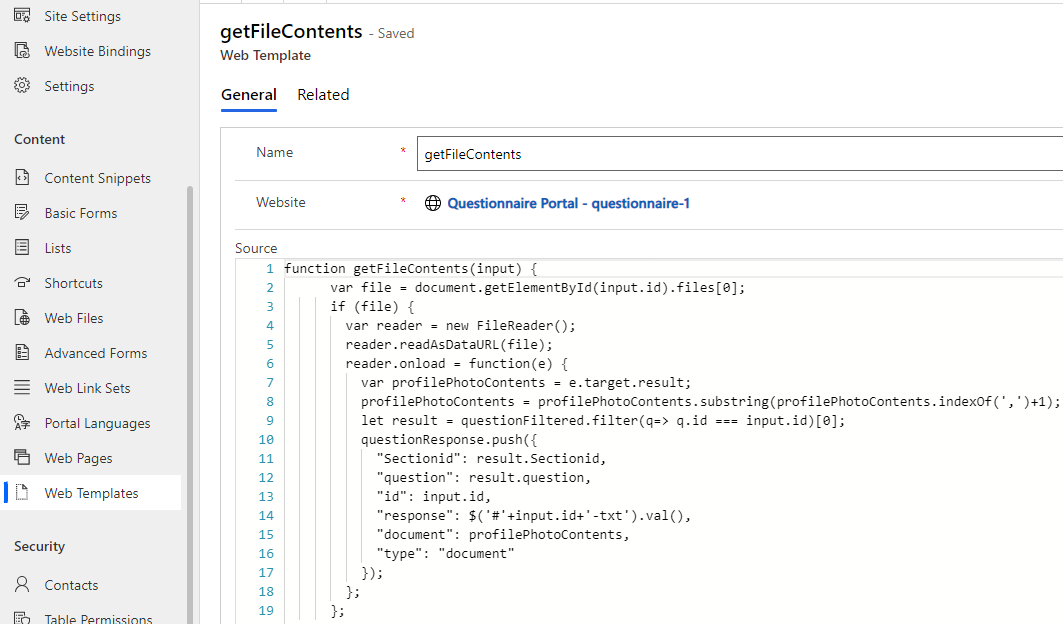
The way of including web templates in your Web Pages is as follows:
{% include 'getFileContents' %}
Join us next time, as we continue our journey of learning canvas apps.Click here to learn more about Imperium's Power Apps Services. We hope this information was useful, and we look forward to sharing more insights into the Power Platform world.

