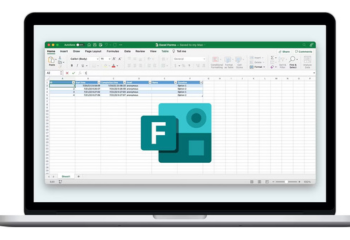What is Power Automate?
Power Automate is a low-code, all-in-one solution included in Microsoft Power Platform that allows your business to simplify the workload of team members through automation and integration. This platform automates manual, repetitive, and mundane tasks through the creation of action flows based on the template of your choosing. Power Automate is used as a connector to hundreds of various applications and services, optimizing workflows throughout all aspects of the business including customer and team correspondence and so much more. No template matches exactly what you’re looking for? Create your own from scratch using any of the over 400 available data sources in Power Automate!
Why Choose Power Automate?
Simplify business operations and empower your teams for maximum efficiency.
Enhanced Collaboration and Communication
By integrating with Microsoft Teams, Power Automate enables efficient teamwork with features like automated reminders, scheduled replies, and message-saving capabilities. This facilitates seamless communication and guarantees convenient access to vital information, thereby optimizing efficiency across the board.


Easy to Use
Little to no coding is required to create or run a flow as the system works primarily on a drag-and-drop system in the templates. This means virtually anyone on your team can build automated workflows!
Reap the Benefits of Power Automate
1. Data Privacy and Security
Power Automate enhances data security by transferring data within Microsoft Dataverse environments via dataflows, offering efficient solutions for securely handling datasets of any size.
2. Increased Productivity
Eliminate busy work from your entire staff to improve efficiency and time to market. Simultaneously free up your IT department to focus on larger, more pressing issues than ones that could be solved by integrating Power Automate into your business operations.
3. Reduced Errors and Costs
Automating workflows with Power Automate minimizes human errors and cuts down on time spent on manual processes, ultimately reducing operational costs.

Use Cases for Power Automate
with
Imperium Dynamics
Teams Management
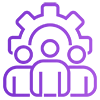
Whether you are a project manager, team leader, or team member, Power Automate as a connector in Microsoft Teams allows you to set reminders, schedule replies, save messages, and so much more.
Daily Organization and Prioritization
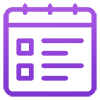
Enhance daily organization with Power Automate by syncing with your email and calendar to provide timely task reminders and efficient time management.
Approval Requests

With Power Automate, effortlessly streamline daily tasks and automate approvals to simplify management for things like employee time-off requests and client document approvals.
Sales


Automatically store website or platform contacts in an internal database file by creating a Microsoft Forms contact form and setting up a UI flow in the Power Automate desktop app. This enables prospective clients to submit their information for your sales team’s future use.
Social Media
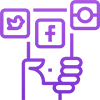
Want to know the impact your business is making online? With Power Automate, social media and PR teams can streamline brand mention monitoring, further facilitated by integrated push notifications for specific keyword triggers.
Site Builds
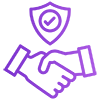
Replicate site structures across various environments and streamline Site Lifecycle Management for development, testing, and production. Power Automate can also deploy library structures from a development environment to a client’s tenant and enhance Power Apps with SharePoint data connections.
Learn More About Power Automate
Schedule a Free Consultation Call
Our experts are ready to guide you through the possibilities
tailored to your business needs. We will assess your individual
needs and determine how Power Platform can accelerate your
operations.
Request a free consultation now.
Our Recent Blogs
Power Platform
Our Products
Links to relevant products our company makes.
Frequently Asked Questions
What is Power Automate?
Power Automate is a low-code, easy-to-use tool within the Microsoft Power Platform that streamlines business operations by automating repetitive tasks, integrates with other third-party applications and services, and connects to various data sources. With pre-made or custom templates and the ability to connect to numerous applications, Power Automate enhances workflow efficiency in any area of your business.
How can Power Automate benefit my business?
Power Automate enhances data privacy and security and increases productivity which in turn reduces operational costs. By automating mundane and repetitive tasks, Power Automate also reduces human errors, making your business run more smoothly, efficiently, and cost-effectively.
Is Power Automate suitable for businesses of all sizes?
Yes, Power Automate is suitable for businesses small and large, and offers different types of license plans that cater to various needs and scenarios. Request a consultation today to see which plan would work best with your business needs.
Is Power Automate a cloud-based service?
Yes, Microsoft Power Automate is a cloud-based service that allows you to create flows on the web or the desktop app with access to over 500 cloud connectors and templates.