| Editorial Team
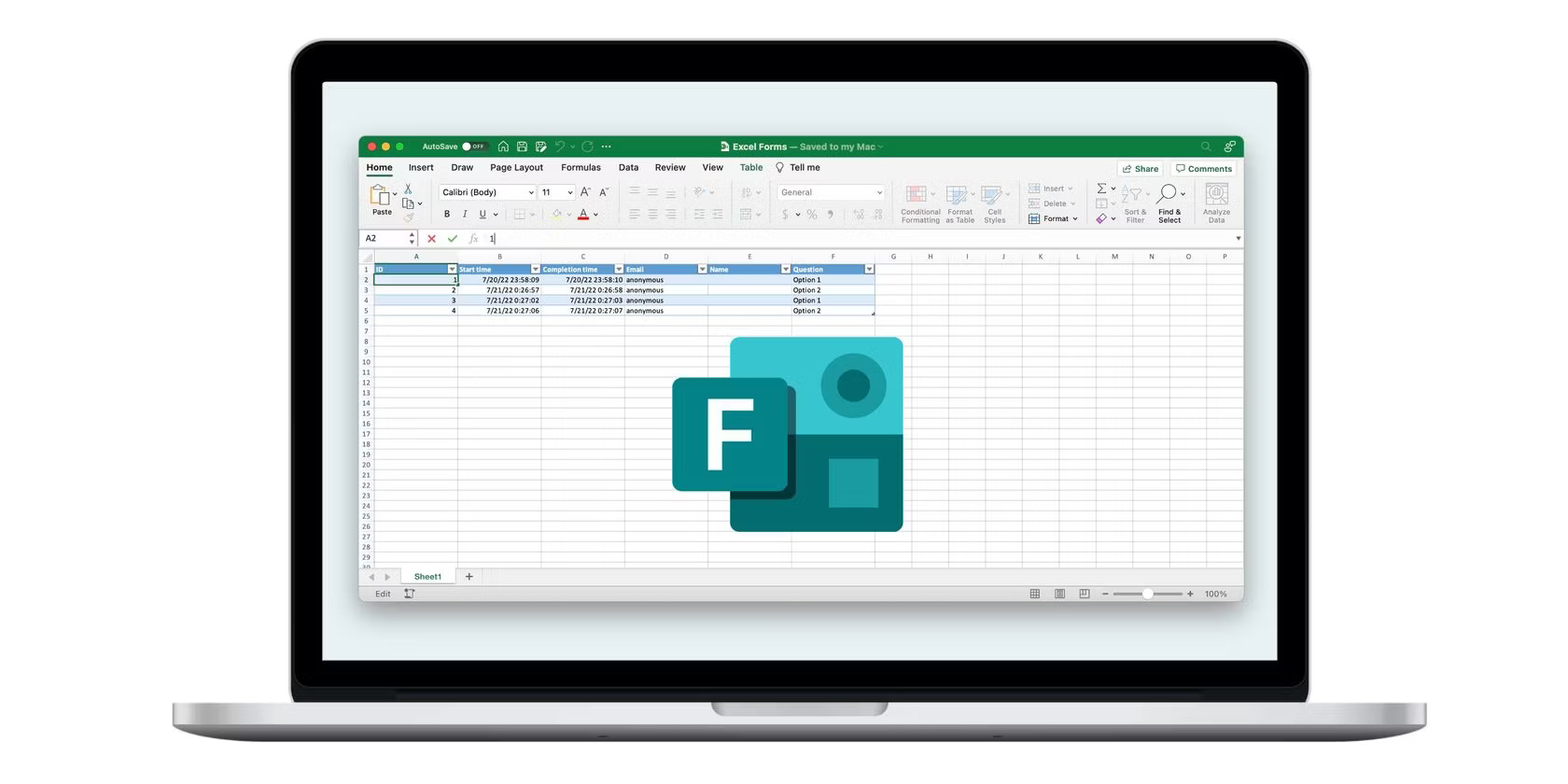
In the current fast-paced digital environment, data plays a vital role in the success of any organization. The ability to efficiently collect, manage, and analyze data can determine whether an organization stays ahead of its competitors or falls behind. When combined with Power Automate, Microsoft Forms, and Excel are powerful tools that can simplify data collection and analysis processes. This article will delve into how to utilize Power Automate to effectively synchronize Microsoft Forms with Excel and how Imperium Dynamics can assist in leveraging this innovative technology.

Microsoft Forms and Excel: A Dynamic Duo
Microsoft Forms is a user-friendly platform that enables
you to create surveys, quizzes, and forms for various
purposes, such as customer feedback, employee
assessments, or event registrations. It simplifies data
collection with its intuitive interface and offers a
wide range of question types, including multiple-choice,
text, and ratings.
On the other hand, Microsoft Excel is the go-to tool for
data analysis and organization. Its powerful features
make it an indispensable tool for businesses across the
globe. You can effortlessly transform raw form responses
into actionable insights by syncing Microsoft Forms with
Excel.
The Power of Power Automate
Power Automate, formerly Microsoft Flow, is an automation platform that connects different apps and services to automate workflows. With Power Automate, you can create workflows to automate repetitive tasks, making your business processes more efficient. One of the most valuable features of Power Automate is its ability to integrate with Microsoft Forms and Excel.
How to Sync Microsoft Forms to Excel with Power Automate
Syncing Microsoft Forms to Excel using Power Automate is a game-changer for data management. Here’s a step-by-step guide on how to do it:
- Create Your Microsoft Form: Create a Microsoft Form for data collection. Define the questions and format that suit your needs.
- Set Up a New Excel Workbook: Create a new Excel workbook in OneDrive or SharePoint where you want the form responses to be stored.
- Create a Flow: Open Power Automate and create a new flow. Select “When a new response is submitted in Microsoft Forms” as the trigger.
- Connect Your Microsoft Form: Sign in to your Microsoft account and connect the form you created in step 1.
- Add an Action: Search for “Excel” and choose “Excel – Create a row” as the action. Select the Excel workbook and specify the table where responses should be added.
- Map Form Fields to Excel Columns: Match the form fields with the corresponding Excel columns.
- Test Your Flow: Run a test by submitting a response in your Microsoft Form to ensure the data is correctly synced to Excel.
- Turn On Your Flow: Once the test is successful, activate your flow to automate the process.
Benefits of Power Automate for Microsoft Forms to Excel Sync
- Efficiency: Automating data entry reduces manual work, saving time and minimizing errors.
- Real-time Updates: Responses are instantly synced to Excel, providing up-to-the-minute data.
- Data Analysis: Excel’s robust data analysis capabilities make it easier to derive insights from your data.
- Accessibility: Excel forms can be accessed and edited online, allowing collaboration across teams.
Imperium Dynamics: Your Power Automate Experts
Imperium Dynamics recognizes the impact that Power
Automate can have on businesses. Our team of specialists
excels in utilizing Microsoft’s suite of tools to
optimize workflows and increase efficiency. We provide
exceptional Power Automate consulting services to help
you fully capitalize on this dynamic technology.
Whether you need assistance linking Microsoft Forms to
Excel, automating data collection, or creating
customized workflows, Imperium Dynamics has the
expertise to guide you through the process. We’re not
just a company but a force of innovation here to empower
your business.
Conclusion
Efficient data collection and analysis are crucial to
success in today’s data-driven world. The perfect
combination of Microsoft Forms, Excel, and Power
Automate can elevate your data management. By syncing
Microsoft Forms to Excel with Power Automate, you can
simplify your processes, receive real-time insights, and
stay ahead of the competition.
Imperium Dynamics stands ready to help you unlock the
full potential of Power Automate, Microsoft Forms, and
Excel. Contact us today to learn more about our
consultancy services and start your journey toward a
more efficient and data-driven future.

