| Aqsa Nabi
Did you know that Microsoft Dynamics 365 is used by over 160,000 organizations worldwide? This powerful business application combines CRM and ERP capabilities to help businesses grow and transform. However, navigating the world of Dynamics 365 licensing can be complex and confusing. In this article, we will provide you with a simplified guide to Dynamics 365 licensing, helping you understand the different licensing models, options, and costs so you can make informed decisions for your organization.

Key Takeaways:
- Microsoft Dynamics 365 is a next-generation business application that combines CRM and ERP capabilities.
- Dynamics 365 offers various licensing models, including assigned licenses for named users or devices and unassigned licenses for tenant-level access.
- Full user licenses provide comprehensive access to all features, while team member licenses offer limited access to specific modules.
- Dynamics 365 offers flexible licensing options and plans to meet the diverse needs of businesses.
- The cost of Dynamics 365 licensing depends on the specific applications, modules, and number of users.
Understanding Dynamics 365 Licensing Models
Dynamics 365 has different ways of licensing its apps. There are two fundamental types: assigned and unassigned licenses. Assigned licenses are tied to specific users or devices, whereas unassigned ones work at a broader tenant level.
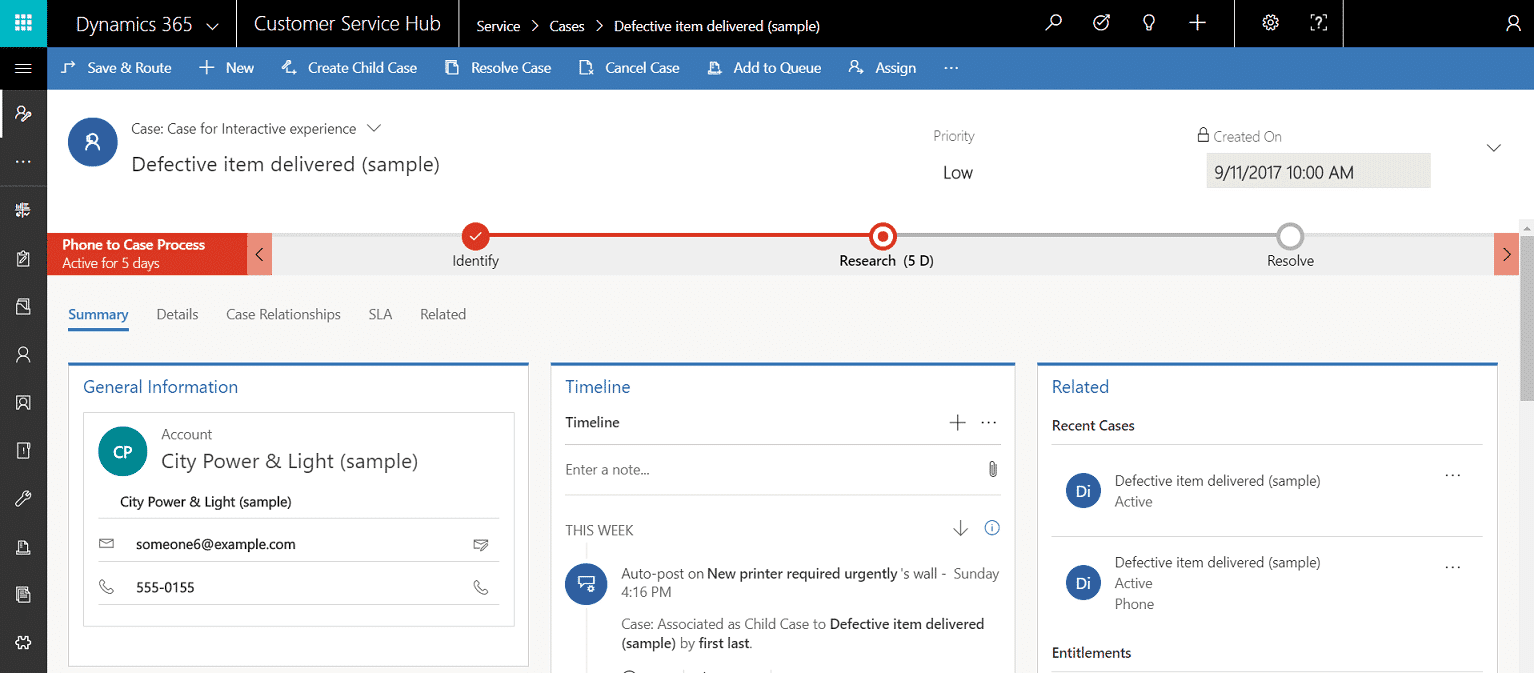
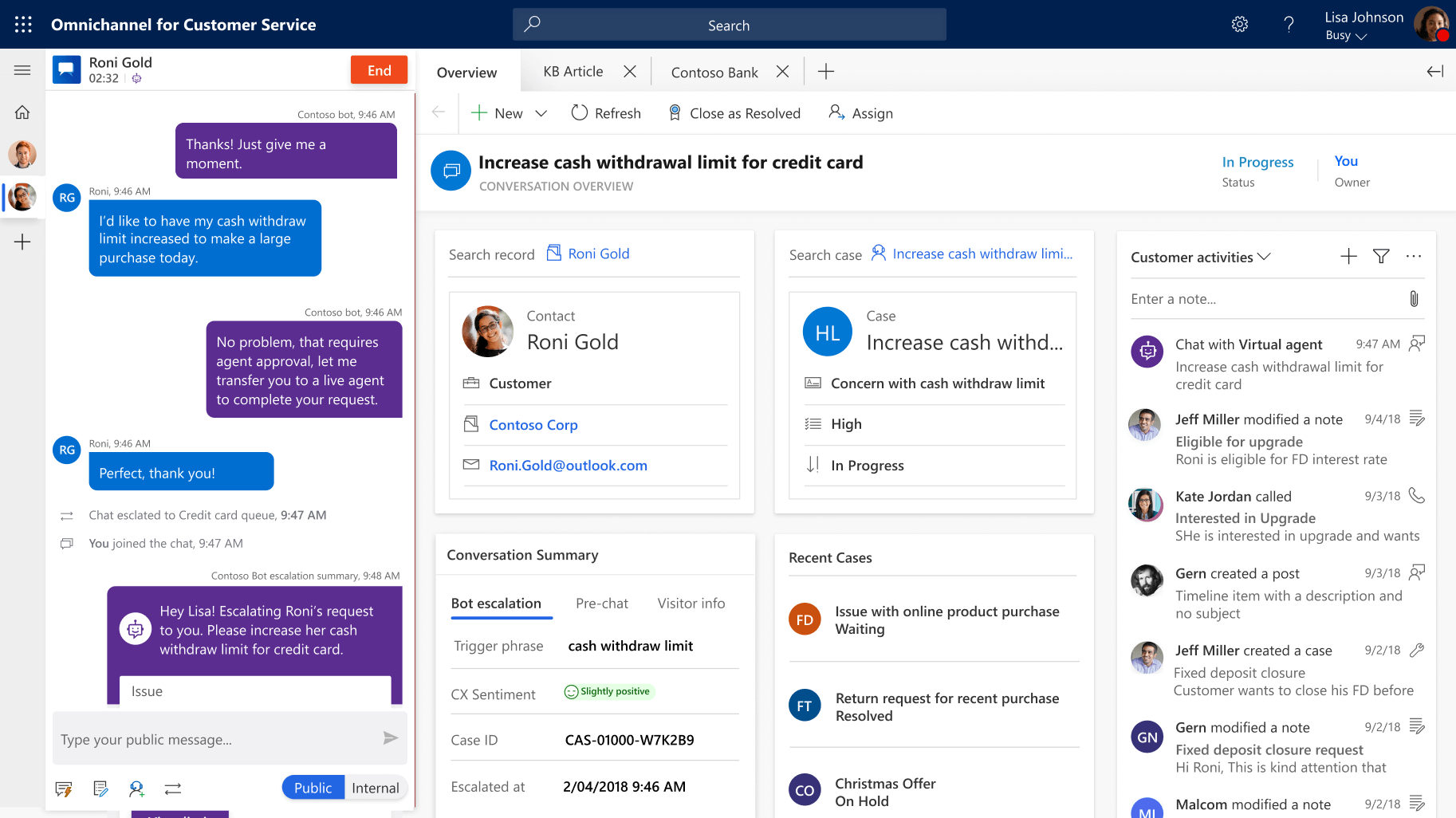
There are two key types of assigned licenses in Dynamics
365. Full user licenses give complete access across the
apps. They suit those who need all app features for
work. Team member licenses, on the flip side, offer
limited module access. This is great for people who need
to do specific tasks without the full app features.
Full user licenses such as sales, customer service, and
finance licenses can vary. Each type is for different
job roles. This makes sure everyone has the tools they
need.
In Dynamics 365, assigned licenses are dedicated to
specific users or devices, while unassigned licenses
provide access at the tenant level.
Unassigned licenses offer access across the board, not
just for one user or device. This is good for
broad-level access to the apps. They come in handy when
giving everyone access to certain features or services.
Example: Dynamics 365 License Types
There are several user license types in Dynamics 365, each for specific roles. For example:
| User License Type | Description |
|---|---|
| Sales User License | This is for sales users, such as lead and sales pipeline management. |
| Customer Service User License | For those who focus on customer help, such as case and knowledge base management. |
| Finance User License | For financial management and accounting, handling budgets and expenses. |
These examples show how different Dynamics 365 licenses match various job roles. Picking the right ones ensures everyone can do their job efficiently.
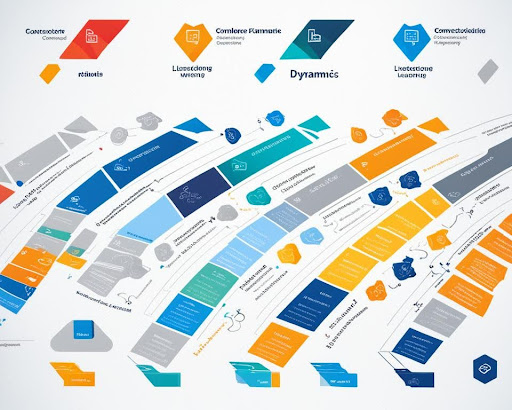
It's essential to understand the various Dynamics 365 licensing models. This knowledge helps you pick the best licenses for your organization. Choosing wisely lets you use Dynamics 365 to its full potential.
Types of Dynamics 365 User Licenses
Dynamics 365 has several user licenses that allow it to meet various roles in businesses. These licenses allow access to different apps and parts of Dynamics 365. Here are the main license types:
Full User Licenses
Full user licenses are for those who need lots of app features for their job. They give total access to all of Dynamics 365's features. With these licenses, users can fully use Dynamics 365 for their roles.
Team Member Licenses
Team member licenses are simpler and for basic access. They let users do key tasks and see important info. These licenses are good for those who need to read info or do basic tasks in Dynamics 365.
Additional User Licenses
Beyond full and team member licenses, there are more options. For example, there are licenses for sales, customer service, and finance teams. These special licenses offer more features for specific business areas.
Device Licenses
Device licenses let many users share access on one device. They're great for places like kiosks or shared computers. Many people can use Dynamics 365 on a single device with these licenses, saving money for shared places.
Human Resources Self-Service Licenses
For HR tasks, there are self-service licenses. These let
employees update info, look at company policies, and ask
for time off. Self-service licenses help give HR teams a
break, as employees can handle their HR matters.
Dynamics 365 has many licenses to fit different user
needs. Whether you need full app access or just basic
features, there's the right license for you. Choosing
the best license is based on your job's needs and roles.
This way, everyone can make the most of Dynamics 365 for
their work.
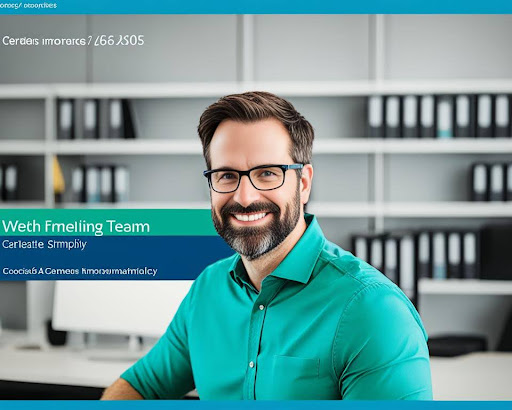
| License Type | Access and Capabilities |
|---|---|
| Full User Licenses | Comprehensive access to all features and capabilities |
| Team Member Licenses | Basic access to specific modules |
| Additional User Licenses | Additional capabilities and functionalities tailored to specific business areas or departments |
| Device Licenses | Shared access on a single device |
| Human Resources Self-Service Licenses | Self-service capabilities for human resources processes |
Dynamics 365 Licensing Options and Plans
Dynamics 365 offers many ways to get a license. This
lets businesses pick what works best for them. They can
customize their license to meet their goals.
"Dynamics 365 lets organizations pick the right license
for them. This means they can choose what fits their
needs."
There are base and attach licenses. Base licenses let
businesses buy certain apps that fit their main work.
They can also get extra modules to make the apps work
just right for them.
Then, there are licenses for everyone in a company.
These licenses give full access to Dynamics 365 for all
employees.
Licensing Plans
Each module and app in Dynamics 365 has its own price. Businesses can pick the plan that matches their budget and how they plan to use Dynamics 365.
- Dynamics 365 Plan
- Dynamics 365 Customer Service
- Dynamics 365 Sales
- Dynamics 365 Marketing
- Dynamics 365 Finance
- Dynamics 365 Supply Chain Management
- Dynamics 365 Human Resources
Every plan has specific features to meet different business needs. Companies can look at what each plan offers and choose the best one for them.
Licensing Overview
Understanding the Dynamics 365 licensing structure is
key. It shows what each plan includes and how you can
adjust it to fit your business.
By carefully looking at all the options, companies can
find the best license model. This helps them reach their
goals and grow their business.
Dynamics 365 Licensing Options
In short, Dynamics 365 has many license options for any business. You can choose from base, attach, or tenant-based licenses. This lets you find the right fit for your needs.
Dynamics 365 Licensing Costs
Thinking about getting Dynamics 365 for your business?
It's key to know the license costs. Prices vary
depending on the apps and user numbers needed. Also, the
type of licensing matters.
Microsoft has various prices for its modules. This helps
businesses pick what suits them best, be it monthly or
yearly payments. This lets companies pay at their own
pace.
The cost can change based on your company's size and
needs. What a small business pays might not be what a
big company does. So, choose your licensing based on how
many will use it.
"Dynamics 365 licensing cost is really an investment. It
makes your company work better, engage with customers
more, and grow faster. It really pays off in the end."
For the nitty-gritty on pricing, head to the
Dynamics 365 Licensing Guide and Product Terms on
Microsoft's site. Here, find all you need to know about
costs. This will help you pick the best plan for you.
Example Dynamics 365 Licensing Costs
| Licensing Option | Pricing |
|---|---|
| Full User License | Starting at $95 per user/month |
| Team Member License | Starting at $10 per user/month |
| Additional Modules | Starting at $20 per user/month per module |
Note that these are just examples. Prices might change. For the latest, always check out Microsoft's official Pricing Guide. This gives you the most current costs. Getting a Dynamics 365 license lets you use all its cool features. By knowing the costs and using the right resources, make the best decision. It helps your company grow and change for the better.
How to License Dynamics 365
To license Dynamics 365 correctly, it's vital to
understand the licensing needs of your organization. By
selecting the right licenses, your business will have
the tools it needs. This is to support its operations
fully.
Most Dynamics 365 apps work on a base plus attach model.
A base license is the first thing you'll need for your
primary business app. Then, you can get attach licenses
for extra features. These give you special tools for
specific business areas.
It's important to look at the Dynamics 365 Licensing
Guide and Microsoft's Product Terms website. These
places give you detailed info and advice on what
licenses you need. They help you figure out the best
licensing plan for your group.
"Understanding the Dynamics 365 licensing requirements
is essential to ensure that your organization has the
right licenses in place. It's important to carefully
evaluate your business needs and choose the appropriate
licensing options to maximize the value and
functionality of your Dynamics 365 implementation." -
Microsoft Dynamics 365 Licensing Specialist
The Dynamics 365 Licensing Guide offers a deep look into
the different licensing models. It explains what you
need for each app. With this knowledge, picking the best
licenses for your organization becomes easier.
The Product Terms site is also very helpful. It covers
all the info on licensing like programs and channel
availability. With this, you can check out different
types of licenses. This helps you choose a model that
fits your business well and gets the most out of your
Dynamics 365 investment.
Remember, licenses can change depending on your
company's size, industry, and needs. So, it's important
to read through the licensing info carefully. Talk to
your IT team or a Microsoft pro. This is to make sure
you're following Dynamics 365's licensing rules
correctly.
Key Points:
- Choose the best licenses for your organization by understanding your specific dynamics 365 needs.
- Using the base plus attach model lets you have all the features you need.
- Always refer to the Dynamics 365 Licensing Guide and Product Terms for help with the licensing process.
- To pick the right licenses, consider your business needs carefully. This will ensure that you get the most out of your Dynamics 365 system.
Knowing the Dynamics 365 licensing system well and having access to helpful resources is key. This allows your organization to handle the licensing process smoothly. This way, you can be sure you have the right licenses for a fully effective Dynamics 365.
Dynamics 365 Licensing Comparison
Choosing the right Dynamics 365 license needs careful
thought. You should think about what each option offers
and how much it costs. This helps you pick the best
option for your needs. The Dynamics 365 Licensing Guide
can help by comparing the available choices.
This guide will show you the different models and plans.
You'll learn which one fits your needs the best. It lets
you check out what each option lets you do. This helps
you make a smart choice for your organization.
Think about what your organization really needs. Look at
the key operations and extra features you might need.
This makes sure you choose a license that really fits
what you do.
The Licensing Guide provides detailed information on
each module's function and cost. This will help you
better understand the choices and see how they fit with
your needs.
Benefits of Dynamics 365 Licensing Comparison
Checking out the Dynamics 365 options can bring big advantages for your group:
- You can find the cheapest way to get the features you need.
- You get the tools and features you need to run your business.
- It helps make sure you're getting the most for your money.
- You can change your plan as your organization grows and changes.
"Comparing Dynamics 365 licensing options lets you make
a smart choice. This fits what your group needs, helping
you succeed in the digital world."
The Licensing Guide helps you understand all the
options. By looking at what each choice offers and
costs, you can pick the right one. This supports your
group's growth and change.
| Features | Capabilities | Pricing |
|---|---|---|
| Comprehensive access to all modules | Extensive functionality for various business areas | Flexible pricing tiers based on specific requirements |
| Limited access to select modules | Basic functionality for specific user roles | Cost-effective options for essential functionalities |
By looking closely at what the different licenses offer and cost, you can make a good choice. This supports your group's success and growth.
Microsoft Dynamics 365 Licensing Resources
Microsoft has many resources to help you understand Dynamics 365 licensing. These resources provide detailed information on how licensing works, helping people choose the right options for their needs.
Explore the Dynamics 365 Site
The Dynamics 365 site is full of useful info. It covers everything from sales to customer service and more. You can also check out prices to compare different options.
Refer to the Product Terms Site
Remember the Product Terms site. It's key for learning about licensing programs and their rules and for understanding your organization's options.
Stay Informed and Up-to-Date
Keep checking these resources for the latest on Dynamics
365 licensing. Microsoft updates them regularly. This
makes sure you always have the newest info.
Use these resources to learn Dynamics 365 licensing.
They can help you make smart choices for your
organization.
Dynamics 365 Benefits and Considerations
Dynamics 365 is great for making organizations work
better. It helps them do things more clearly, connect
with customers better, and grow their business. By using
Dynamics 365, companies can run more efficiently and get
more done.
One big plus of Dynamics 365 is bringing all business
parts together. It uses both CRM and ERP systems to
connect people and info across the company. This means
everyone can use the same data in real time, making
choices better and working smoother.
Also, Dynamics 365 works for businesses of any size. It
has many ways to fit different needs and budgets.
Companies can start small but grow their system along
with their business. This way, they always have the
tools they need, no matter how big they get.
Plus, Dynamics 365 helps companies look into their work
and customer experiences. With lots of data, they can
spot trends and chances for growth. These insights can
lead to happier customers, and better marketing, and
sales plans.
But, before getting Dynamics 365, there are a few things
to think about. Companies must understand the costs and
licenses needed. They should think about what features
they need and who will use them. This way, they can
avoid surprises and extra costs.
It's also key to look at how to train and support your
team with Dynamics 365. Even though it's user-friendly,
some might need help to use it fully. Good training and
support can help everyone make the most of this powerful
tool.
Thus, Dynamics 365 can really improve things. With the
right choice of licenses and plans, companies can do
great things. And keeping up with training and support
can make all the difference.
Dynamics 365 Benefits:
- Streamlines operations and improves efficiency
- Enhances customer engagement and satisfaction
- Enables seamless collaboration and information sharing
- Offers flexibility and scalability to adapt to business needs
- Provides advanced analytics and reporting capabilities
Considerations for Dynamics 365 Implementation:
- Understanding licensing requirements and costs
- Assessing training and support needs
- Developing a comprehensive implementation strategy
"Dynamics 365 offers organizations the opportunity to transform their operations, and it's crucial to carefully consider licensing requirements and costs before implementation." - Dynamics 365 expert
Case Study: Company XYZ Improvements with Dynamics 365
| Challenge | Solution | Results |
|---|---|---|
| Lack of centralized customer data | Implemented Dynamics 365 CRM module to unify customer data and improve visibility | Efficient customer data management, enhanced cross-selling and upselling opportunities |
| Manual sales processes and limited reporting capabilities | Utilized Dynamics 365 Sales module to automate sales processes and gain better insights | Streamlined sales operations, improved forecasting accuracy and sales performance |
| Inefficient inventory management practices | Implemented Dynamics 365 Supply Chain Management module for real-time inventory tracking | Optimized inventory levels, reduced stockouts, and improved order fulfillment |
Conclusion
Understanding Dynamics 365 licensing might seem tough,
but it's doable. With the right information and tools,
companies can choose wisely. Checking out the Dynamics
365 Licensing Guide and using Microsoft's resources is
key.
It's crucial to think about what your business really
needs. This way, you can pick the best licensing models.
Doing this can make your Dynamics 365 investment more
valuable. It can improve how you work and connect with
customers. Plus, it can help in becoming more digital.
We suggest using the guide and Microsoft's help for a
smooth licensing run. This will help businesses use
Dynamics 365 well, which could mean more success in the
digital world.
FAQ
What is Dynamics 365?
Dynamics 365 is a modern business tool that combines customer relationship management (CRM) with enterprise resource planning (ERP). This combination helps companies improve and change how they work.
What are the different licensing models for Dynamics 365?
For licensing, Dynamics 365 has two types. There are assigned licenses for certain users or devices. And there are unassigned licenses for broader access across the organization.
What are the types of user licenses available for Dynamics 365?
Dynamics 365 provides several types of user licenses, including full user, team member, additional user, device, and human resources self-service licenses.
What are the licensing options and plans for Dynamics 365?
When it comes to licensing, Dynamics 365 is quite flexible. You can get base licenses, attach licenses, or tenant-based licenses. Users then pick the apps they need and can add more functions later.
How much does Dynamics 365 licensing cost?
The cost for Dynamics 365 licenses varies. It depends on the apps, modules, and the number of users. Microsoft offers different prices for various functions. You can choose to pay monthly or yearly.
How do I license Dynamics 365?
To license Dynamics 365, determine your organization's needs and select the right licenses. For additional help, check the Dynamics 365 Licensing Guide and Product Terms.
How can I compare Dynamics 365 licensing options?
When comparing licensing options, look at what each module offers. Also, consider how much they cost. The Dynamics 365 Licensing Guide has a lot of details to help you compare.
Where can I find Microsoft Dynamics 365 licensing resources?
Microsoft's Dynamics 365 site has a range of licensing resources. You’ll find info on pricing and other business details there. The Product Terms site also gives more info on licensing.
What are the benefits and considerations of Dynamics 365 licensing?
Using Dynamics 365 can make your business smoother and help you connect better with customers. But don’t overlook the licensing details and costs. Make sure to think these through before you start.
How do I navigate the Dynamics 365 licensing process?
For a smooth licensing process, read the Dynamics 365 Licensing Guide. And use Microsoft's resources. Always think about what your organization really needs.

