| Masooma Batool
What is a Functional Design Document?
Did you know that a staggering 80% of software projects
fail due to poor requirements gathering and lack of
clarity in functionality? Without a clear roadmap,
development teams can easily veer off course, leading to
costly delays and unsatisfied clients. That's where a
Functional Design Document (FDD) comes in.
The FDD is a crucial document in software development
that guides the entire project by outlining
requirements, specifications, and plans. It's crafted by
the Business Analyst, taking cues from the Business
Requirements Document, and provides detailed insight
into the system solution's operational intricacies. For
businesses using Microsoft Dynamics solutions,
partnering with a skilled
Microsoft Dynamics partner
can enhance the development process outlined in the FDD
to meet specific business needs.
The FDD serves as the blueprint for software
development, outlining the requirements, specifications,
and plans that guide the entire project. The project's
Business Analyst creates it based on the high-level
requirements identified in the Business Requirements
Document. The FDD provides detailed information on how
the system solution will function and ensures
traceability from the functional specification to the
business requirements.

Key Takeaways:
- A Functional Design Document (FDD) is a crucial software development blueprint outlining the requirements, specifications, and plans for successful projects.
- The FDD saves time, resources, and money by providing a clear list of design and functional requirements on which everyone involved can sign off. Creating an FDD involves gathering detailed functional requirements, including use cases, system inputs and outputs, process flows, diagrams, and mockups.
- A well-written FDD includes essential system elements such as input data, operations, workflows, output displays, and how the system conforms to regulatory requirements.
- Functional design and detail design are two phases of development projects, with functional design focusing on the actions and activities of a system, while detail design provides the specifics of implementation.
Benefits of Using a Functional Design Document
Functional Design Document (FDD) is an essential asset. This comprehensive guide not only speeds up the development process but also saves time, resources, and money. By integrating the Microsoft Power Platform into the FDD framework, development teams can collaborate more effectively and unlock new functionalities. The document provides a detailed outline of design intricacies and includes specific functional requirements, giving stakeholders a clear roadmap, particularly those using the Microsoft Power Platform. This promotes a shared understanding of project expectations and ensures a more cohesive and successful development journey.
The benefits of utilizing a Functional Design Document are manifold:
- Efficient Development: The FDD specifies precisely what needs to be developed, streamlining the development process. Development teams can focus on building the required features and functionalities without ambiguity.
- Effective Testing: Quality assurance teams can use the FDD as a reference for comprehensive and targeted testing. Adhering to the requirements outlined in the FDD makes the testing phase more efficient and impactful.
- Clients' Confidence: The FDD provides clients with a clear understanding of what they will receive upon project completion. This enhances transparency and establishes trust, resulting in greater client satisfaction.
- Requirement Tracking: The FDD enables efficient requirements tracking throughout development. Any changes or updates can be documented and managed systematically, ensuring the final product aligns with the project's objectives.
- Coordination between Business and IT: The FDD facilitates collaboration between business and IT project sponsors. It acts as a common reference point, aligning the expectations of all parties involved and minimizing miscommunication.
The Functional Design Document is an indispensable tool that drives successful software development projects, ensuring clarity, alignment, and efficiency.
Creating a Functional Design Document.
Creating a Functional Design Document involves the
Business Analyst gathering detailed functional
requirements. This includes use cases, system inputs and
outputs, process flows, diagrams, and mockups. The focus
is on what various outside agents might observe when
interacting with the system. The document must be
approved by both business and IT project sponsors before
moving to the technical design phase.
Creating a functional design document is a critical step
in the software development process. It ensures all
stakeholders understand the system's functionality and
sets the stage for successful project execution. Let's
explore the process in more detail:
Gathering Detailed Functional Requirements
The first step in creating a functional design document is for the Business Analyst to gather detailed functional requirements. This involves interviewing stakeholders, analyzing existing system documentation, and identifying user needs and expectations.
Defining Use Cases
Once the requirements have been gathered, the Business Analyst will define use cases that describe the various interactions between the system and its users. Use cases provide a detailed understanding of the system's use in different scenarios.
Specifying System Inputs and Outputs
In addition to use cases, the functional design document must also specify the system inputs and outputs. This includes identifying the data the system will receive as input and the results or information it produces as output.
Creating Process Flows
Process flows illustrate the sequence of steps that the system will follow to accomplish specific tasks. These visualizations help stakeholders visualize the system's flow of information and actions.
Developing Diagrams and Mockups
Diagrams and mockups visually represent how the system
will look and function. Diagrams like entity
relationship diagrams or flowcharts help stakeholders
understand the system's structure and relationships.
Conversely, mockups depict the system's user interface
and allow stakeholders to provide feedback on its design
and usability.
Following this comprehensive process, the Business
Analyst can create a functional design document that
captures all the requirements and specifications needed
to develop the system. Once the document is complete, it
must be reviewed and approved by both business and IT
project sponsors to ensure alignment and understanding.

The Content of a Functional Design Document
A Functional Design Document is a crucial component in the software development process. It provides a detailed description of the system's functionality, outlining the various elements that make up the system. The content of a Functional Design Document includes
1. Input Data
This section describes the data entering the system and specifies who can. It outlines the input sources and details the data formats and requirements.
2. Operations of Each Action
This section explains the operations and interactions of each action within the system. It provides a step-by-step breakdown of the actions performed and their expected outcomes.
3. Workflows
The workflows section illustrates the flow of the system's processes. It defines the sequence of activities, decision points, and conditional pathways, ensuring a clear understanding of the system's operation.
4. Output Displays or Reports
This section outlines the desired output formats, such as displays or reports, generated by the system. It specifies the information included in each output and any specific formatting or layout requirements.
5. Conformance to Regulatory Requirements
A Functional Design Document should address how the
system conforms to regulatory requirements. It ensures
that the system complies with industry standards, legal
obligations, and any specific regulatory guidelines that
apply to the project.
The Functional Design Document provides stakeholders
with a comprehensive understanding of how the system
should function by including these elements. It guides
developers, testers, and project sponsors, ensuring
everyone is aligned on the system's functionality and
requirements.
Difference between Functional Specifications and Technical Specifications
When it comes to software development, it is essential to distinguish between functional specifications and technical specifications. While both are crucial in the development process, they focus on different aspects of the system. Let's explore the difference between these two types of specifications.
Functional Specifications
Functional specifications outline what a system is
supposed to do. They define the system's behavior,
features, and functionality based on the requirements
gathered from stakeholders. Functional specifications
describe the system's external interfaces, logical flow,
inputs and outputs, and applicable business rules. They
serve as a guide for developers to understand the
system's expected behavior.
Here is an example of a table that demonstrates the
components covered in functional specifications:
| Component | Description |
|---|---|
| External Interfaces | Defines how the system interacts with external entities, such as users, other systems, or databases. |
| Logical Flow | Specifies the sequence of actions and operations within the system. |
| Inputs and Outputs | Defines the data or information that enters and exits the system. |
| Applicable Business Rules | Includes any specific rules or requirements related to the business domain. |
Technical Specifications
Technical specifications, on the other hand, focus on
how the system will be implemented. They provide details
about the system's underlying components, such as the
database, programming languages, and hardware
requirements. Technical specifications translate the
generalities of the functional design into the specifics
of implementation, giving developers the necessary
information to build the system.
Here is an example of a table that illustrates the
components covered in technical specifications:
| Component | Description |
|---|---|
| Database | Specifies the structure and organization of the data storage system. |
| Programming | Defines the programming languages, frameworks, and libraries used for development. |
| Hardware Requirements | Lists the necessary hardware components and specifications to support the system. |
By separating functional and technical specifications, development teams can clearly understand what the system needs to achieve and how to implement it effectively. Functional specifications guide the development process by defining the system's behavior, while technical specifications provide the necessary technical details to bring the functional specifications to life.
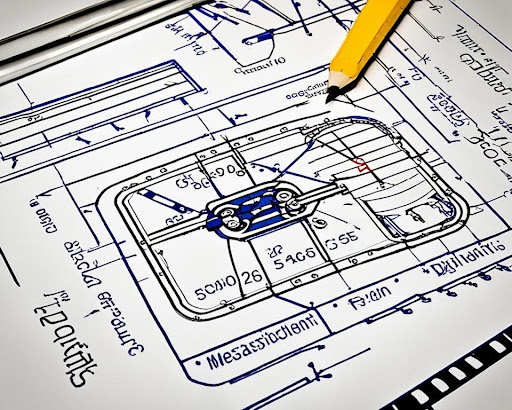
Remember, functional and technical specifications work hand in hand to ensure a successful software development project. Both types of specifications are crucial for proper communication between stakeholders, developers, and other project team members.
Tips for Writing a Functional Design Document
When creating a Functional Design Document (FDD), it's important to include key elements that comprehensively understand the system's functionality. By incorporating the following tips, you can ensure that your FDD effectively communicates the project scope and requirements.
- Project Scope: Clearly define the boundaries and objectives of the project. This includes outlining the features and functionalities that will be included in the system.
- Risks and Assumptions: Identify potential risks and assumptions impacting the project. This allows stakeholders to be aware of any potential challenges or uncertainties.
- Product Overview: Provide a high-level description of the product or system. This helps stakeholders understand the purpose and context of the FDD.
- Use Cases: Outline typical user interactions with the system. Use cases provide a detailed understanding of how the system should work from a user perspective.
- Requirements: Document the functional requirements of the system. This includes specific features, inputs, outputs, and expected behaviors.
- Configuration Steps: Detail the necessary steps for configuring the system. This helps developers and administrators understand the setup process.
- Error Reporting: Define the processes and mechanisms for reporting and handling errors or exceptions. This ensures efficient troubleshooting and problem resolution.
- Non-Functional Requirements: Specify the system's performance, security, and usability requirements. This ensures that the system meets the necessary quality standards.
When writing the FDD, it's important to use a
non-technical language that is easily understandable by
all stakeholders. Additionally, utilizing documentation
management software, spreadsheet software, and agile
project management platforms can aid in creating an
effective FDD.
Following these tips, you can create a well-structured
and comprehensive Functional Design Document as a
valuable reference throughout the software development
process.
Importance of Non-Functional Requirements in Functional Design
Non-functional requirements play a crucial role in the
process of functional design. While functional
requirements define what a system should do,
non-functional requirements determine how well it
performs and operates. These requirements encompass
factors such as accessibility, usability, operability,
reliability, and maintainability, which are essential
for ensuring the efficiency and effectiveness of a
system.
Accessibility refers to the ability of the system to be
easily used by individuals with disabilities or
limitations, ensuring inclusivity and compliance with
accessibility standards. Usability focuses on how
user-friendly the system is, considering factors like
intuitiveness, ease of navigation, and the overall user
experience. Operability pertains to the system's
stability, ease of deployment, and ability to perform
routine operations seamlessly.
Additionally, reliability emphasizes the system's
ability to perform its intended functions consistently,
delivering accurate results and minimizing errors or
downtime. Lastly, maintainability refers to the ease of
maintaining and updating the system, enabling efficient
troubleshooting, bug-fixing, and enhancements.
Non-functional requirements ensure that functional
requirements are met regarding usability and
performance. For example, if a system's usability
requirements are not fulfilled, the functional
requirements may not be considered genuinely functional.
Therefore, incorporating non-functional requirements
into the functional design is crucial to developing
systems that meet functional needs and provide optimal
user experiences.
| Non-Functional Requirement | Description |
|---|---|
| Accessibility | Ensuring the system can be used by individuals with disabilities or limitations. |
| Usability | Providing a user-friendly interface and intuitive navigation. |
| Operability | Ensuring the system's stability, ease of deployment, and routine operations. |
| Reliability | Maintaining consistent performance and minimizing errors or downtime. |
| Maintainability | Facilitating easy maintenance and updates to the system. |
Non-functional requirements enhance the overall quality and user satisfaction of a system. By considering factors such as accessibility, usability, operability, reliability, and maintainability, functional design ensures that a system performs its intended functions efficiently and effectively.
Functional Design Process in Software Development
In software development, the functional design process
plays a crucial role in defining the overall system or
application. It involves specifying the logical flow,
inputs and outputs, data organization, and the necessary
business and processing rules to ensure the system's
functionality aligns with the desired objectives. The
functional design process serves as a bridge between the
requirements analysis stage and the detailed design
phase, providing stakeholders with a clear understanding
of the system's actions and activities.
The primary output of the functional design process is
the Functional Design Specification (FDS), which serves
as a comprehensive document outlining the system's
blueprint. The FDS acts as a translation tool,
seamlessly capturing the requirements and transforming
them into a well-defined functional design
specification. It enables stakeholders to reach a
consensus, allowing for effective communication and
collaboration throughout the software development
lifecycle.
By utilizing the functional design process, software
development teams can ensure that the system's
functionality aligns with the project requirements. It
enables them to identify and address any potential gaps
or issues early on, leading to smoother implementation
and higher-quality outcomes. Additionally, the
functional design process provides a foundation for
conducting thorough testing and validation, ensuring
that the system operates as intended before deployment.
Benefits of the Functional Design Process
Enhanced system understanding and clarity for
stakeholders
Effective communication and collaboration among teams
Identification and mitigation of potential gaps or
issues
Smoother implementation and higher-quality outcomes
Functional Design vs Detail Design in Development Projects
In the world of software development projects, functional design and detail design are two crucial phases that play distinct roles in the project lifecycle. Let's explore the differences between these two phases and understand their significance.
Functional Design: Providing the Big Picture
Functional design is the initial phase that focuses on
outlining the actions and activities of a new or revised
system. It aims to provide a general definition of the
system and specify what the system is supposed to do. In
functional design, the emphasis is on capturing the
overall functionality of the system and understanding
its high-level requirements.
During the functional design phase, the project team
collaborates to identify the key functionalities, use
cases, and system behaviors. It involves gathering
requirements from stakeholders, documenting them, and
creating design specifications that guide the
development process. Functional design provides a
comprehensive overview of the system, enabling
stakeholders to visualize the system's behavior and
functionality.
Detail Design: Unleashing the Specifics
Once the functional design phase is complete, the
project moves into the detail design phase. In this
phase, the focus shifts from the big picture to the
specifics of how the system's actions are to be carried
out. Detail design dives into the technical
implementation aspects of the system, including database
design, programming logic, and hardware and software
requirements.
Detail design takes the broad guidelines provided by the
functional design and delves deeper into the system. It
involves creating detailed specifications, workflows,
data models, and interface designs to support the
development process. The output of the detail design
phase serves as a blueprint for programmers, enabling
them to translate the high-level functional requirements
into technical code and tangible system components.
The detail design phase brings clarity and precision to
the development process, ensuring that the system is
built according to the defined specifications and
functional requirements.
The above image visually depicts the difference between
functional design and detail design in development
projects, highlighting their distinct roles in the
software development lifecycle.
Key Takeaways
- Functional design provides a general definition of the system and outlines its high-level functionalities.
- Detail design focuses on the specifics of how the system's actions are to be carried out, including technical implementation details.
- Functional design offers a holistic overview, while detail design delves into the nitty-gritty of implementation.
Tools for Creating Functional Specifications
Creating functional specifications documents requires the use of various tools that streamline the process and enhance efficiency. These tools help in organizing, documenting, and capturing key information in a clear and comprehensive manner. Some of the commonly used tools for creating functional specifications are:
1. Documentation Management Software
Documentation management software plays a crucial role in creating functional specifications. These tools provide templates that can be customized to suit the project requirements. They also offer features for version control, document rendering, and collaboration, ensuring that all stakeholders have access to the latest version of the functional specifications. Popular documentation management software includes Microsoft SharePoint, Google Docs, and Confluence.
2. Spreadsheet Software
Spreadsheet software is an effective tool for organizing and capturing key information in functional specifications. It allows users to create structured tables, define functional requirements, and track changes easily. Spreadsheet software also provides functionalities for data validation, calculations, and sorting, making it an ideal tool for creating functional specifications. Popular spreadsheet software includes Microsoft Excel, Google Sheets, and Apple Numbers.
3. Agile Project Management Platforms
Agile project management platforms
offer functionalities specifically designed for
capturing and managing requirements and use cases. These
tools provide features such as user story management,
task tracking, and collaboration, making them valuable
for creating functional specifications in an agile
development environment. Popular agile project
management platforms include Jira, Trello, and Asana.
"Using the right tools can significantly enhance the
efficiency and effectiveness of creating functional
specifications."
By utilizing documentation management software,
spreadsheet software, and agile project management
platforms, organizations can streamline their functional
specifications creation process. These tools provide the
necessary structure, collaboration capabilities, and
organization features to ensure that functional
specifications are clear, comprehensive, and aligned
with the project requirements.
Next, let's take a look at the benefits of incorporating
non-functional requirements in functional design.
Conclusion
The Functional Design Document (FDD) plays a critical
role in the success of software development projects. By
outlining the system's functionality, specifications,
and requirements, the FDD provides a clear blueprint for
development teams. It ensures that everyone involved,
from developers to quality assurance teams and clients,
knows exactly what needs to be developed, tested, and
expected from the final product.
One key advantage of using an FDD is the ability to
track and manage project requirements effectively. With
a comprehensive functional design document, stakeholders
can easily refer back to the specifications and ensure
that the project aligns with the initial goals. This
level of transparency and clarity minimizes
misunderstandings and reduces the risk of costly rework.
In conclusion, the Functional Design Document serves as
a vital guide in software development. By detailing the
system's functionality and requirements, it enables
development teams to create solutions that meet the
desired outcomes. Through the use of an FDD, projects
can be executed efficiently, with a clear understanding
of the system's actions and activities. Investing the
time and effort into creating a robust functional design
document ultimately leads to successful projects and
satisfied clients.
FAQ
What is a functional design document?
A functional design document (FDD) is a blueprint for software development that outlines the requirements, specifications, and plans for a project. It provides detailed information on how the system solution will function and ensures traceability from the functional specification back to the business requirements.
What are the benefits of using a functional design document?
The benefits of using a functional design document include saving time, resources, and money by providing a detailed list of design and functional requirements that everyone involved can sign-off on. It ensures that development knows what to develop, quality assurance knows what to test, and clients know what they will be getting. It also enables requirement tracking and coordination between business and IT project sponsors.
What is the process of creating a functional design document?
The process of creating a functional design document involves the Business Analyst gathering detailed functional requirements, including use cases, system inputs and outputs, process flows, diagrams, and mockups. The document must be approved by both business and IT project sponsors before moving to the technical design phase.
What does a functional design document include?
A functional design document includes descriptions of important system elements such as input data and who can enter it, operations of each action, workflows, output displays or reports, and how the system conforms to regulatory requirements. It provides a clear explanation of how the system should function and ensures that stakeholders can understand the functions of the system.
What is the difference between functional specifications and technical specifications?
Functional specifications focus on what a system is supposed to do, while technical specifications focus on how it will be done. Functional specifications provide details of the system's external interfaces, logical flow, inputs and outputs, and applicable business rules. Technical specifications, on the other hand, provide specifics on the system's database, programming, and hardware requirements. They translate the generalities of functional design into the specifics of implementation.
What are some tips for writing a functional design document?
When writing a functional design document, it is helpful to include the project scope, risks and assumptions, product overview, use cases, requirements, configuration steps, error reporting, and non-functional requirements. Writing in a non-technical language and using tools like documentation management software, spreadsheet software, and agile project management platforms can aid in creating effective FDDs.
Why are non-functional requirements important in functional design?
Non-functional requirements are essential in functional design as they determine the efficiency and effectiveness of a system. They include factors like accessibility, usability, operability, reliability, and maintainability. Non-functional requirements ensure that functional requirements are met in terms of usability and performance. If a system's usability requirements are not fulfilled, the functional requirements may not be considered truly functional.
What is the functional design process in software development?
The functional design process in software development focuses on the general definition of the whole system or application. It specifies the logical flow, inputs and outputs, data organization, and applicable business and processing rules. The Functional Design Specification (FDS) provides a translation between the requirements analysis and the detail design. It allows stakeholders to reach consensus and provides a clear understanding of the system's actions and activities.
What is the difference between functional design and detail design in development projects?
Functional design and detail design are two phases of development projects. Functional design focuses on the actions and activities of a new or revised system, providing a general definition of the system. Detail design, on the other hand, provides the specifics of how the actions are to be carried out, including the database, programming, and hardware and software requirements. Functional design provides a high-level overview, while detail design delves into the specifics of implementation.
What tools can be used to create functional specifications?
Several tools can be used to create functional specifications documents. Documentation management software helps in creating templates and rendering documents. Spreadsheet software allows for easy organization and capturing of key information. Agile project management platforms provide functionality for capturing requirements and use cases. These tools streamline the process of creating effective and comprehensive functional specifications.
What is the importance of a functional design document?
The Functional Design Document (FDD) plays a crucial role as a blueprint for software development. It outlines the system's functionality, specifications, and requirements. By using an FDD, development teams know what to develop, quality assurance teams know what to test, and clients know what they will receive. The FDD ensures a clear understanding of the system's actions and activities, leading to successful projects.
Source Links
- https://uit.stanford.edu/pmo/functional-design
- https://www.techtarget.com/searchsoftwarequality/definition/functional-specification
- https://study.com/academy/lesson/functional-design-definition-process-example.html

