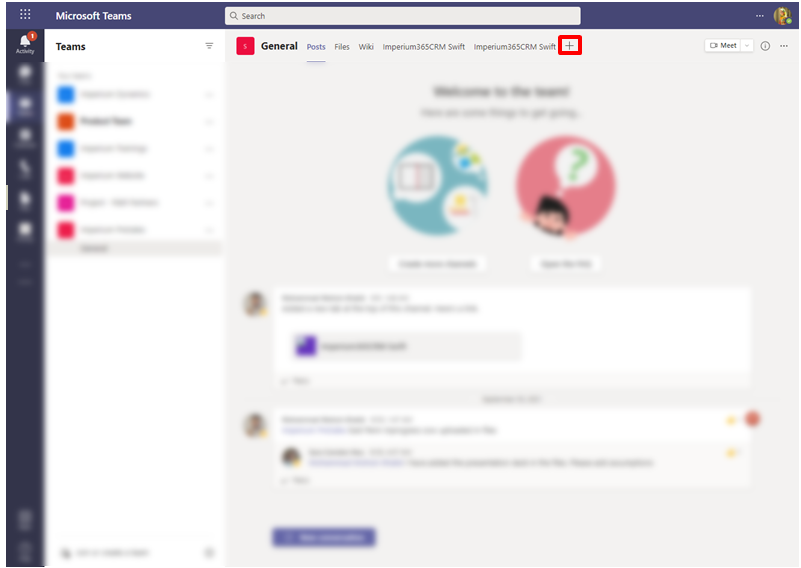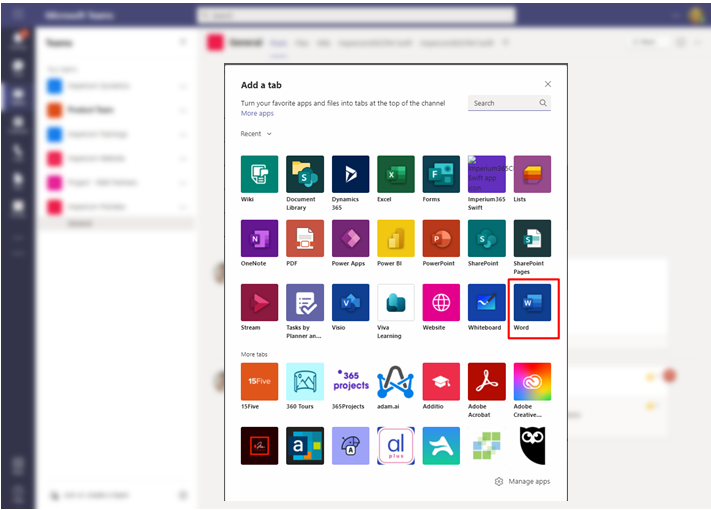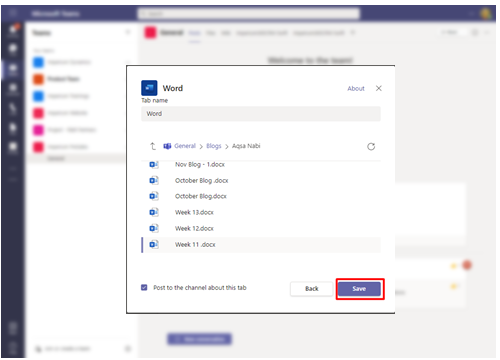| Aqsa Nabi
Microsoft Teams is one of the fastest growing application of today’s time, where messaging, calling and conference calls hold significant value. When it comes to business needs, Teams has made its way through many other apps has standout features, in terms of user experience and standard functionalities.
The easy navigational areas, and collaborative channels makes efficient use of the application as well as bring ease to the user with its clear button and simple UI. Over 19 million people across the globe have adopted Teams as their communication channel, including organizations using it solely for business purposes.
Application Integration with TeamsWork smarter with Teams and dig into what’s more has been waiting for you out there. Teams is a lot more than just a messaging, calling and scheduling assistant. With Teams, you can integrate your organization-based applications and use it directly from there. Cut down the effort of going into applications, performing additional steps, and help yourself with this simple integration!
A Step-by-Step Guide:Apps that support Teams integration can be added into Teams menu with a few steps, as mentioned below:
- Navigate to Microsoft Teams and choose the preferred channel
where you want to add the application. Click + sign to add a new tab
-
Select the app you wish to add. We have added Word in this example.
- Select the word file you want to integrate and click save
The word file will be available as a tab in your Teams which you can access anytime! Open the file and add your data into it. You can also rename your tab in Teams as per your choice. With Teams, make your life easy and share apps organization-wide with your team-mates!
Join us next time, as we continue our journey of learning canvas apps.Click here to learn more about Imperium's Power Apps Services. We hope this information was useful, and we look forward to sharing more insights into the Power Platform world.