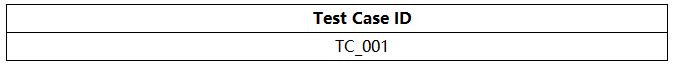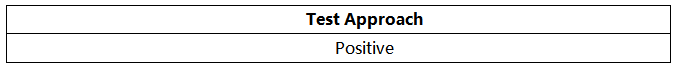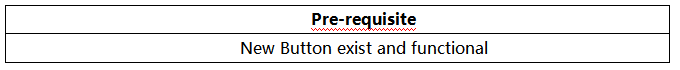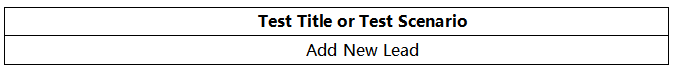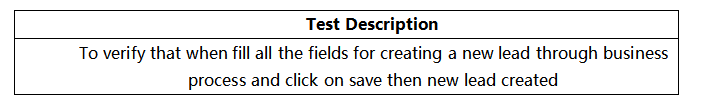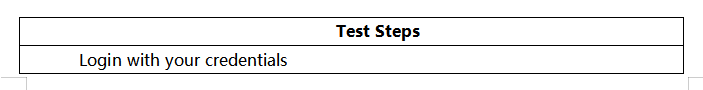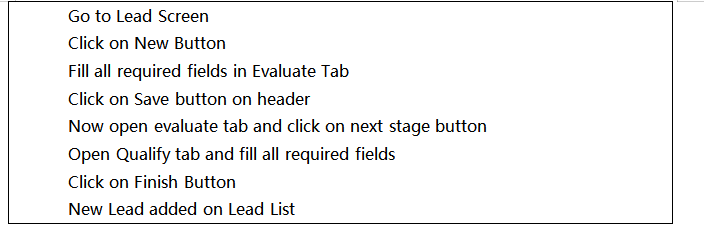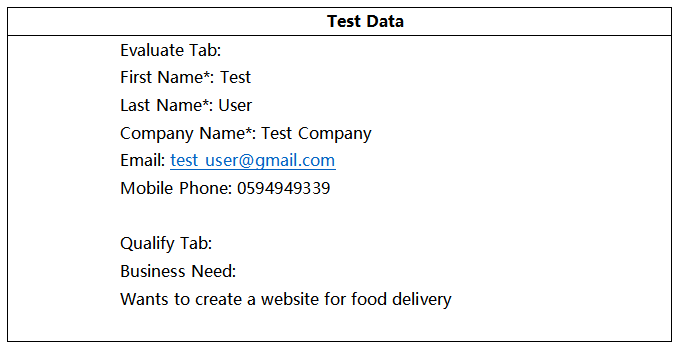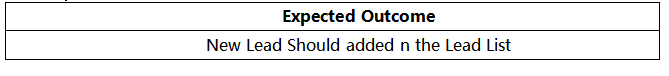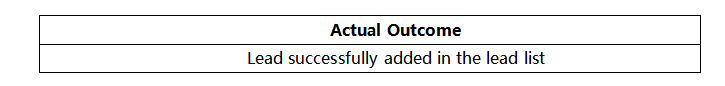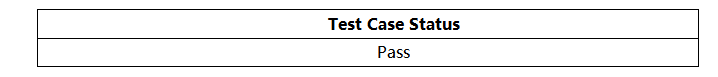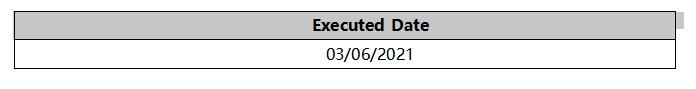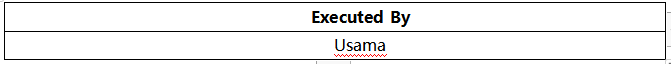| Usama Muhammad
What is Test Case?
A Test Case is a set of actions executed to verify a particular feature or a functionality of your software. A Test Case contains test steps, test description, test data, precondition, test result developed for a specific scenario requirement.
A test case usually contains the following fields:
- a. Test Case ID
- b. Test Approach
- c. Precondition or Prerequisite
- d. Test Scenario or Test Title
- e. Test description
- f. Test Steps
- g. Test data
- h. Expected outcome
- i. Actual outcome
- j. Test Case Status
- k. Executed Date
- l. Executed By
Who write the Test Cases?
Usually, someone from SQA teams writes the test cases according to requirements of the software. Sometimes test cases are scenario based or sometimes they are module based or a sometimes it based on some particular field. Developers also writes unit test cases for perform Unit Testing for their own surety.
How To Write Test Cases?
Let’s take an example from our Basic CRM App, create a new lead through Business Process of a Lead.
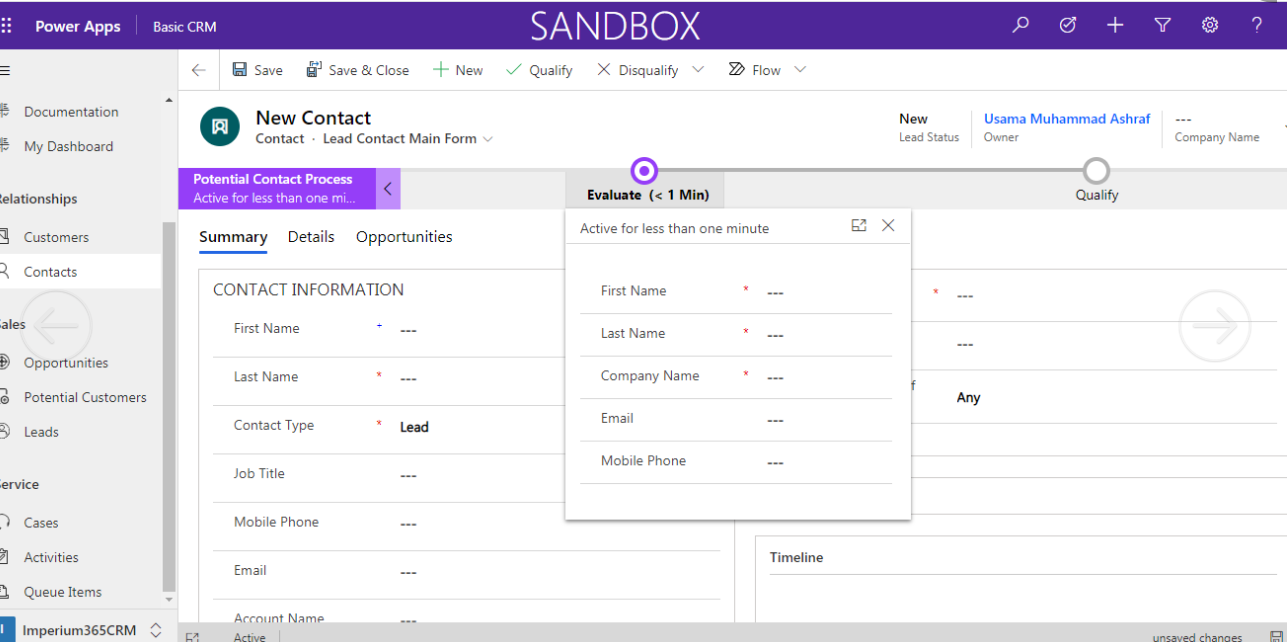
- a. Test Case ID: First, give a unique Test Case id to each test case for the
identification. Sometimes test cases are in relation with each other. Although few test cases
are child test cases, in this situation we need a test case id.
- b. Test Approach: Decide what test approach we use, either the test case is positive
or a negative approach. If the test case is using positive approach means it validate the valid
scenario, if test case is using negative approach means its validate the invalid scenario.
- c. Precondition or Prerequisite: Define a prerequisite before creates a new test case.
Its mandatory to define what was the previous thing required to create next test case or to
write a new scenario.
- d. Test Scenario or Test Title: A good test case start with a strong and good title.
Use a strong title for your test case or give a strong scenario name. It adds more value in your
test cases.
- e. Test description: Give a detail description of your test case. Describe which
scenario or feature you wants to verify in this test case in detail for the understanding of
your scenario. A good description describes a all the thing that you want to test.
- f. Test Steps: Define the steps to perform a particular test case or test scenario.
Without defining the steps test case is useless because nobody executed the particular scenario.
- g. Test data: Give the data to your test case. Either the data could be valid or you
use the dummy data too. For example if you test the login page then give username, email and
password in your test data. It is not necessary each test case contains test data.
- h. Expected outcome: Describe your expected result in the test case. Means what you
expect after the execution of test case. Write your expected outcome and match it with the
actual outcome.
- i. Actual outcome: Actual outcome is basically the actual result of the test scenario.
You should know about the actual result of the scenario which will you execute. Match this
actual outcome with expected outcome.
- j. Test Case Status: We use two types of Status in the test cases: Pass or Fail. If
expected outcome matches with actual outcome it means your test case will pass, if expected
outcome doesn’t match with actual outcome it means your test case will fail. You can assign the
status to particular test case after the execution.
- k. Executed Date: Write your execution date in front of each test case. It is
mandatory to record that on which date the test case executed.
- l. Executed By: To tell about which person executed the test case. It is mandatory to
tell them by whom execute the particular test case. Write the name of the person in the Executed
by Column.
Learn more about Imperium's Power App Services. We hope this information was useful, and we look forward to sharing more insights into the Power Platform world.