| Aqsa Nabi
Power Platform enables the creation of apps with versatile features, specifically those which are not usually available in other development tools. With the help of the ‘Quick View’ feature, the users can leverage the information visibility at any step of the application.
Quick View is a stand-out feature that does the functions as the name suggests. A setting that views information based on another table lookup, means that the user does not have to navigate to another table to view related information. This is a cool way of representing what’s desired on a certain level. Continue reading the blog to view the configuration steps for creating a quick view form.
Create a Quick View form:
Log in to the Power Platform and select the environment. Click on the required environment, and then select the solution you want to work on.
- Open the table and create a column. The column is basically a field that shows on the main form. The column being created is used to view the information that will be shown as the related information by the quick view.
- Save the table by applying the required information.
- Now click the tab ‘Forms’ in the same table and click ‘Add Form’ on the ribbon. Create a ‘Quick View Form’.
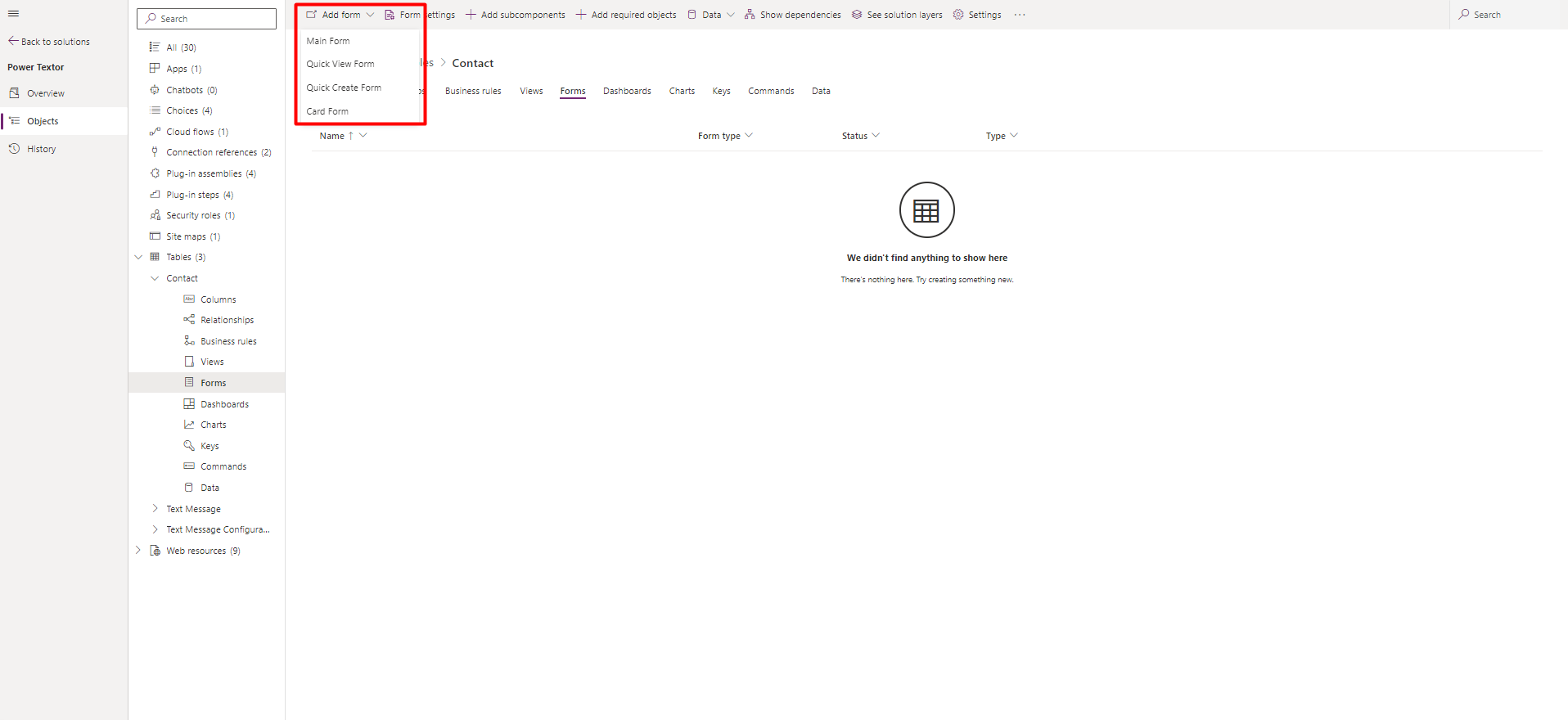
- In the new window, click ‘Form Field’ and add the desired field to the form.
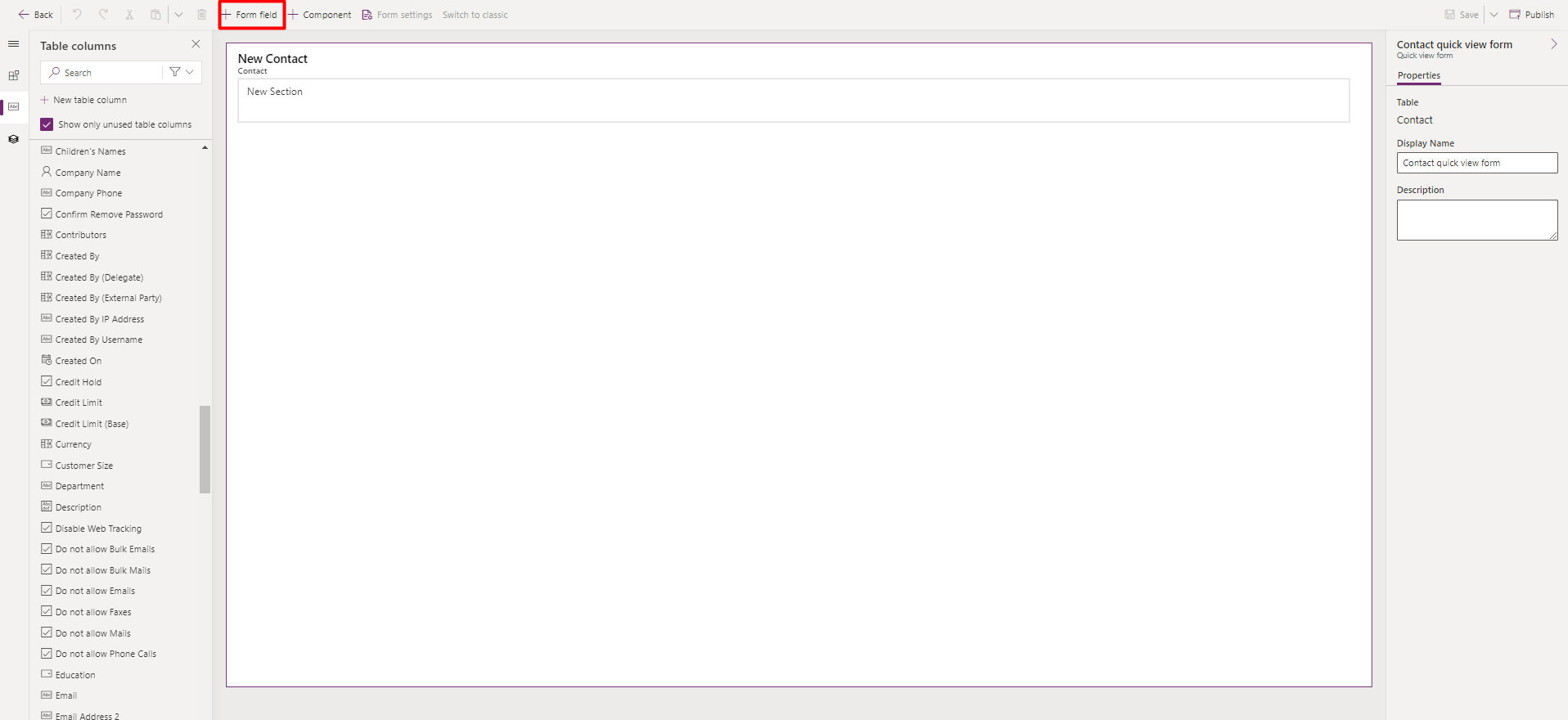
- Click ‘Publish’ on the top right corner to publish the changes.
- Now open the table in which you want to display the information – that is using the quick view form.
- Open the desired ‘main form’ or create a new main form.
NOTE: Only the main forms allow quick view forms.
- In the form designer window, click ‘Component’ on the options above, and select ‘Quick view’.
- In the dialog box, select the lookup table and then select the lookup table value.
- Click ‘Done’ on the dialog box to see the quick view form appear on the main form.
- Click ‘Save’ on the form and then ‘Publish’ to publish the changes.
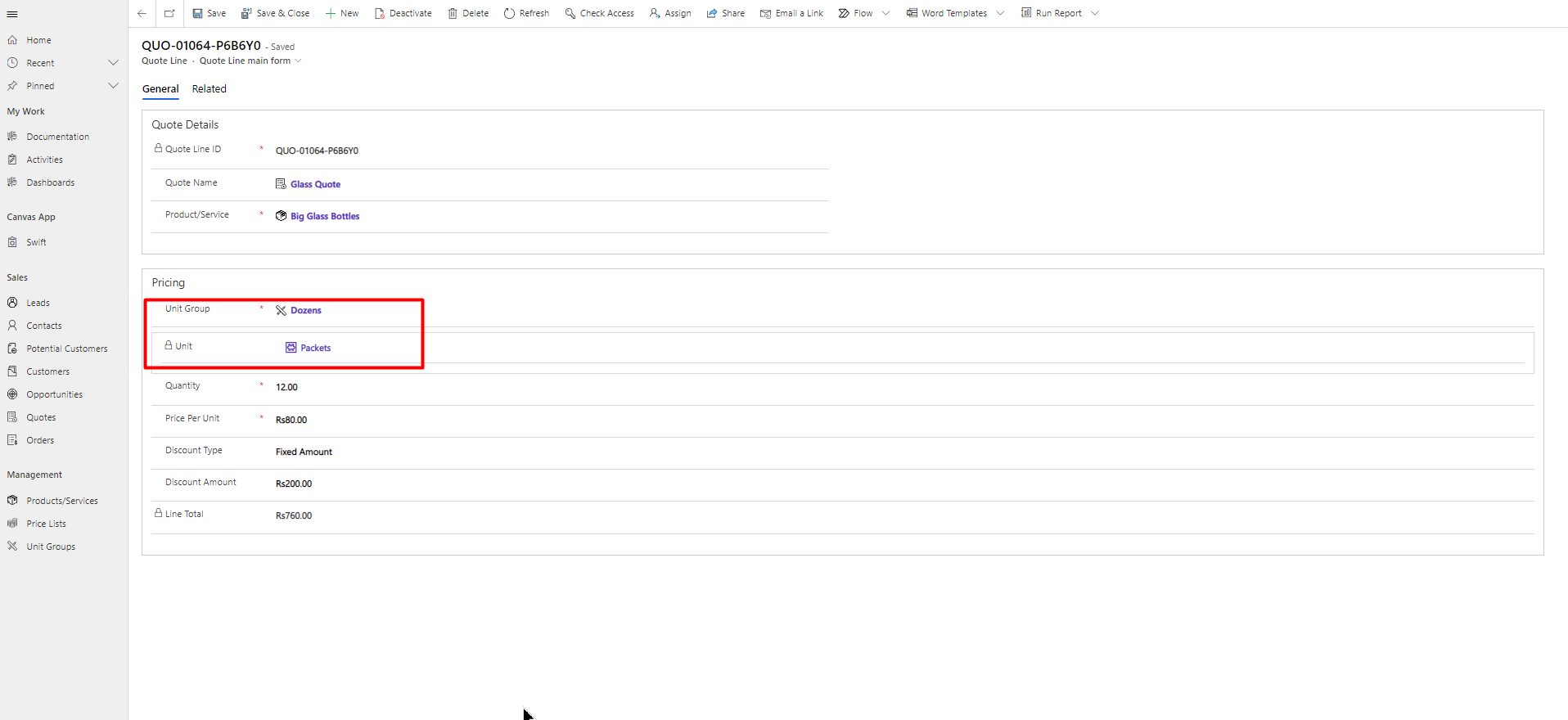
Join us next time, as we continue our journey of learning canvas apps.Click here to learn more about Imperium's Power Apps Services. We hope this information was useful, and we look forward to sharing more insights into the Power Platform world.

