| Faiza Umair
In this part of CRUD Operations in Canvas App series , we will see in deep of Read operation.
We can perform Reading in Canvas App using Filter() , Search() and LookUp() functions.
Read Data Using Filter()
Syntax: Filter(*DataSource,Condition 1,Condition 2,…)
Toys (Table)

This Example will give all Toys whose color is red
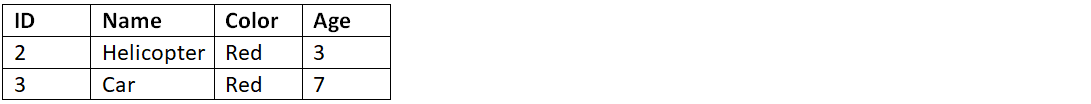

Read Data Using Search()
Syntax: Search(*DataSource,”String To Search”,Column 1,[Column 2,…])
Search() function give records from Table/Collection which contains Conditional Column contains all or part of “String to Search” .
Toys (Table)
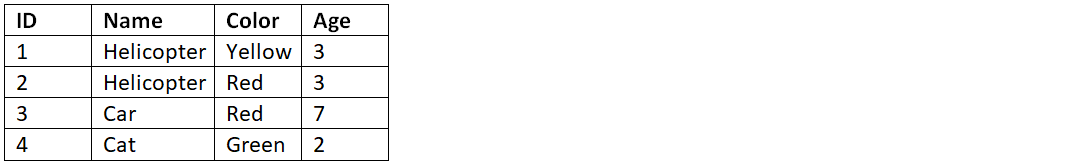
This Example will give all Toys whose color is red


Read Data Using LookUp()
Syntax: LookUp(*DataSource,Condition[,Reduced Formula])
DataSource: It could be Table of Dataverse or Collection
Condition: It is check to get exact record
Reduced Formula: Using this formula, we can reduce the record to single value
LookUp() function give single record from Table/Collection that meets the condition.
Toys (Table)

This Example will give all Toys whose color is red

3
The above example give only single value 3 instead of Record, because we apply Reduced formula and got only Age of Matching Record.
Join us next time, as we continue our journey of learning canvas apps.Click here to learn more about Imperium's Power Apps Services. We hope this information was useful, and we look forward to sharing more insights into the Power Platform world.

