| Muhammad Yaseen
Business Rules in a Model-Driven-App form
We can use Business logic to set the columns value, to show/hide fields in form, to lock or unlock field and these all will be done according to your specific condition. So we don’t have to embed JavaScript code or create plugin and maintain these accordingly. We can do this in a low code manner. By combining condition and actions some of possible business rules will be,
- Set column values
- Clear column values
- Set column requirement levels
- Show or hide columns
- Enable or disable columns
- Validate data and show error messages
- Create business recommendations based on business intelligence.
It’s better to make separate business rule for each condition in the form so the reverse engineering will be easy because Business Rules didn’t show directly the logs, so if your business rule is not working correctly and you apply all condition in 1 business logic you will face difficulty to find the root cause and a lot of the time will be waste.
Firstly navigate to your entity -> Business rule. And click on add new business rule
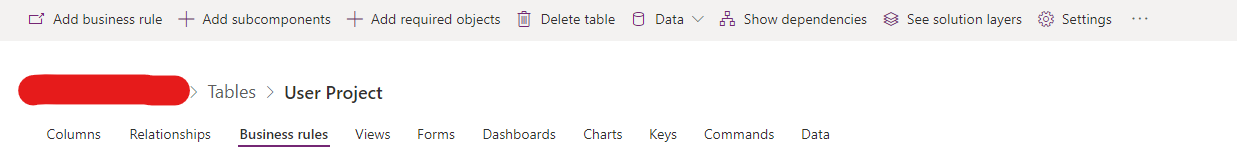
Firstly click on “+” toggle and select the condition in which you want to apply the logic and then you can just add set visibility ,lock/unlock field, set/unset the columns values
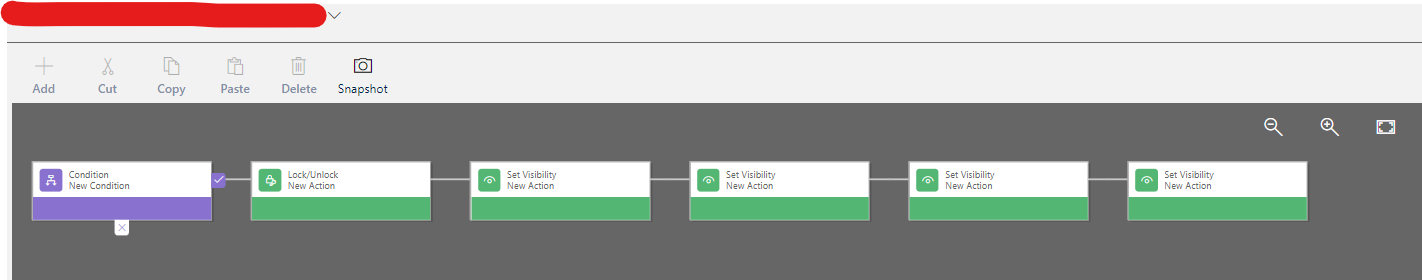
And at the bottom it will automatically create the condition like syntax Example is given below.
IF
SendReportOption equals "Yearly"
THEN
Unlock Report Time
Show field Report Time
Show field Month
Show field Date of Report
Hide field Day
Join us next time, as we continue our journey of learning canvas apps.Click here to learn more about Imperium's Power Apps Services. We hope this information was useful, and we look forward to sharing more insights into the Power Platform world.

