|DILAWAR ALI SHARIQ
Web Components have emerged as a powerful tool for web
developers, offering a standardized way to create
reusable and modular UI elements. By encapsulating HTML,
CSS, and JavaScript into custom elements, Web Components
enable developers to build components that can be easily
reused across different projects and frameworks. In this
blog, we'll explore the basics of Web Components and how
they can enhance your web development workflow.
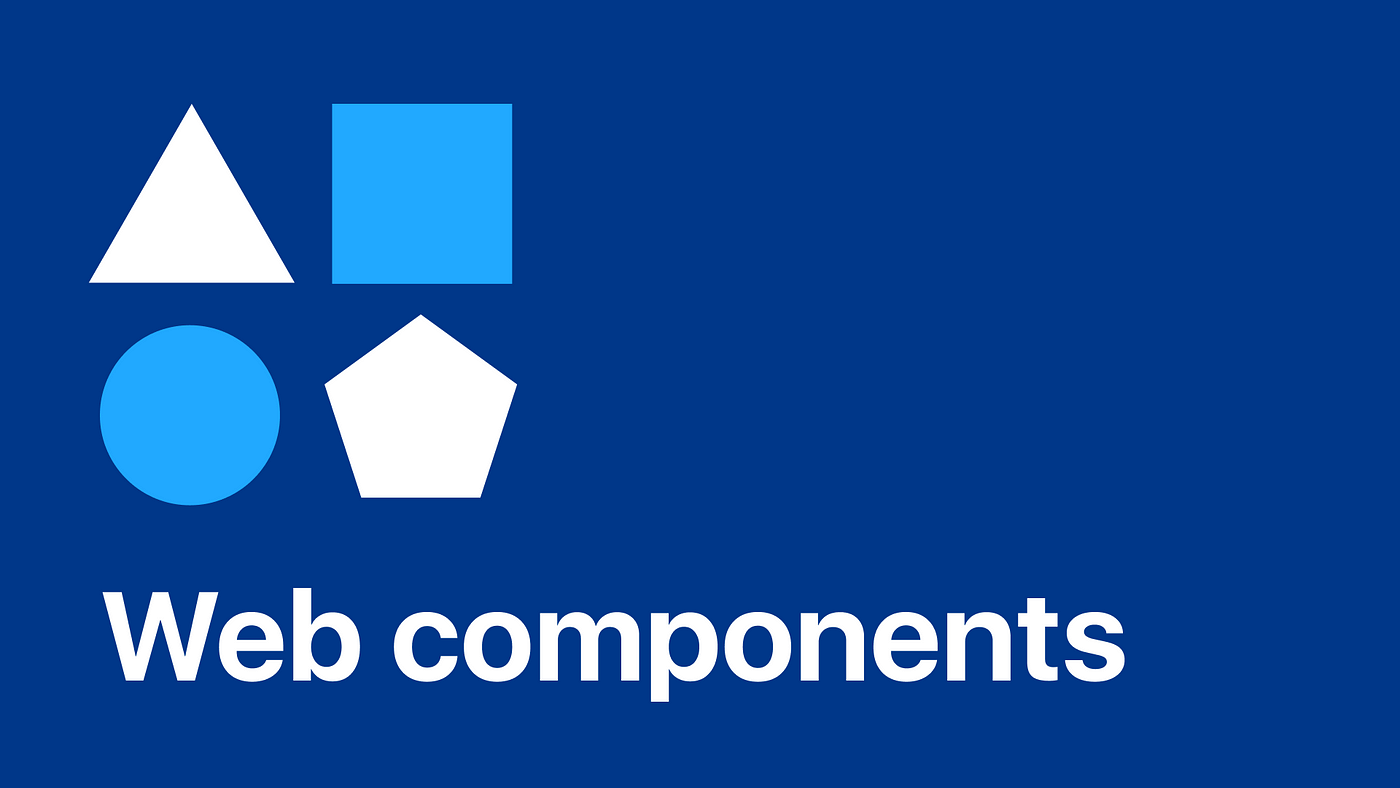
What Are Web Components?
Web Components are a set of web platform APIs that allow developers to create custom, reusable HTML elements. These components encapsulate the structure, style, and behavior of UI elements, making it easier to build modular and maintainable web applications. Web Components consist of four main technologies:
- Custom Elements: Custom Elements allow developers to define their own HTML elements with custom behavior and functionality. By registering custom elements, developers can create new HTML tags that can be used just like built-in HTML elements.
- Shadow DOM: Shadow DOM provides encapsulation for Web Components, allowing developers to define private DOM trees for their components. This isolation ensures that styles and JavaScript code defined within a component do not affect the rest of the document, preventing conflicts and maintaining modularity.
- HTML Templates: HTML Templates enable developers to define reusable chunks of HTML markup that can be cloned and inserted into the document as needed. Templates provide a convenient way to define the structure of Web Components without rendering them immediately.
- HTML Imports (deprecated): HTML Imports were originally intended to provide a way to import and reuse HTML documents within other HTML documents. However, this feature has been deprecated in favor of ES modules, which offer more flexibility and interoperability.
How to Create a Web Component
Creating a Web Component involves defining a custom element using the customElements.define() method and implementing the component's behavior using JavaScript. Here's a basic example of how to create a simple Web Component:
class MyComponent extends HTMLElement {
constructor() {
super();
// Create a shadow root
this.attachShadow({ mode: 'open' });
// Define the component's HTML template
const template = document.createElement('template');
template.innerHTML = `
<style>
/* Define component styles */
</style>
<div>
<!-- Define component markup -->
Hello, World!
</div>
`;
// Clone the template content and attach it to the
shadow root
const clone = template.content.cloneNode(true);
this.shadowRoot.appendChild(clone);
}
}
// Register the custom element
customElements.define('my-component', MyComponent);
Once the custom element is defined, it can be used in
HTML documents like any other built-in
HTML element:
<my-component></my-component>
CSS Grid enables precise control over grid-based layouts, while Flexbox excels at creating flexible and adaptive layouts for various content types. By combining these layout techniques, you can achieve responsive designs that gracefully adjust to different viewport sizes.
Benefits of Web Components
Reusability
Web Components enable developers to create reusable UI elements that can be easily shared and reused across different projects and frameworks. By encapsulating HTML, CSS, and JavaScript into custom elements, developers can build modular components that promote code reuse and maintainability.
Encapsulation
Shadow DOM provides encapsulation for Web Components, ensuring that styles and JavaScript code defined within a component do not leak out and affect other parts of the document. This isolation prevents conflicts and allows developers to build components that are self-contained and predictable.
Interoperability
Web Components are interoperable by nature, meaning they can be used with any web framework or library that supports custom elements. This interoperability allows developers to leverage the power of Web Components while still using their preferred tools and technologies.
Standardization
Web Components are a standardized set of web platform APIs supported by all modern browsers. This standardization ensures that Web Components are consistent and reliable across different environments, making them a reliable choice for building web applications.
Conclusion
Web Components offer a standardized way to create reusable and modular UI elements, empowering developers to build more maintainable and interoperable web applications. By encapsulating HTML, CSS, and JavaScript into custom elements, developers can create components that promote code reuse, encapsulation, and interoperability.

