|Muhammad Huzaifa
Typography is a fundamental element of web design that significantly impacts readability, user experience, and overall aesthetic. Choosing and pairing fonts effectively can elevate a design, making it more engaging and visually appealing. Here’s a guide on how to select and pair fonts for web design.
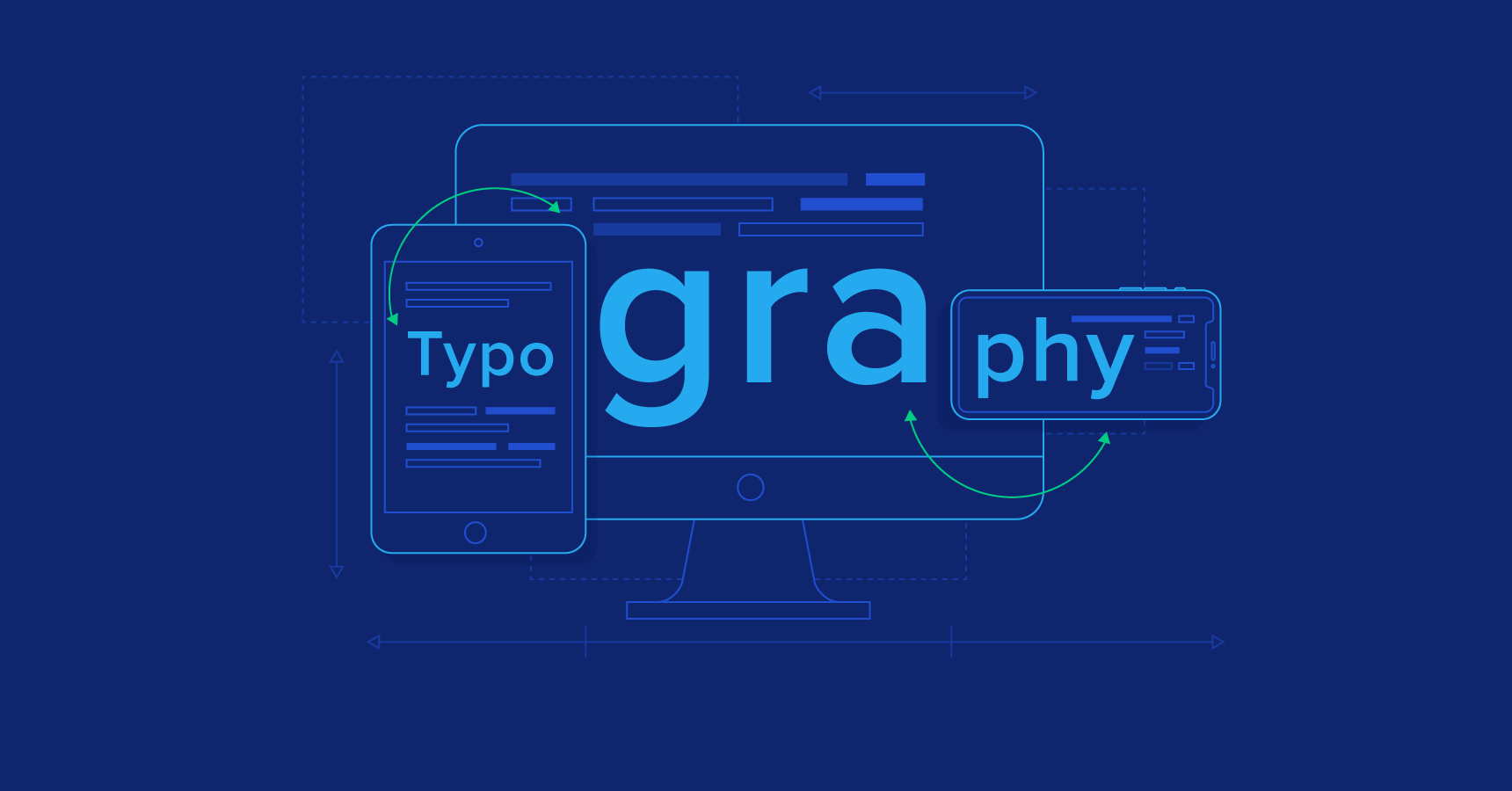
1. Understand the Basics of Typography
Before diving into font selection, it’s essential to understand the basics of typography. Key concepts include:
- Font vs. Typeface: A typeface is a family of fonts (e.g., Arial), while a font is a specific weight or style within that family (e.g., Arial Bold).
- Serif vs. Sans-Serif: Serif fonts have small lines or strokes attached to the end of letters (e.g., Times New Roman), while sans-serif fonts do not (e.g., Helvetica).
- Readability: The ease with which text can be read, influenced by factors like font size, spacing, and contrast.
- Hierarchy: The arrangement of text elements to create a visual hierarchy, guiding the reader’s attention.
2. Choose the Right Fonts for Your Brand
Font choice should align with your brand’s personality and values. Consider the following:
- Brand Identity: Choose fonts that reflect the brand’s identity. For example, a modern tech company might use sleek, sans-serif fonts, while a traditional publication might prefer serif fonts.
- Target Audience: Consider the preferences and expectations of your target audience. A children’s website might use playful, rounded fonts, while a law firm might use formal, professional fonts.
- Versatility: Ensure the chosen fonts work well across different devices and screen sizes.
3. Ensure Readability and Accessibility
Readability and accessibility are paramount in web design. Here’s how to ensure your typography is user-friendly:
- Font Size: Use a base font size of at least 16px for body text to ensure readability on various devices.
- Line Height: Set appropriate line height (1.5x the font size) to improve text readability and prevent clutter.
- Contrast: Ensure sufficient contrast between text and background colors to enhance readability, especially for users with visual impairments.
- Legibility: Choose fonts that are legible, avoiding overly decorative or complex fonts for body text.
4. Pair Fonts Effectively
Pairing fonts involves combining two or more fonts that complement each other, creating a harmonious and visually appealing design. Tips for effective font pairing include:
- Contrast and Complement: Pair fonts with contrasting styles (e.g., a serif font with a sans-serif font) to create visual interest while ensuring they complement each other.
- Hierarchy: Use different fonts to establish a clear hierarchy. For example, use a bold, distinctive font for headings and a more neutral, readable font for body text.
- Limit Font Combinations: Stick to a maximum of two to three fonts to maintain a cohesive and uncluttered design.
- Consistency: Apply font pairings consistently across the website to create a unified and professional look.
5. Test and Iterate
Testing is crucial to ensure your typography choices work well in practice. Consider the following:
- User Testing: Conduct usability tests with real users to gather feedback on readability and overall experience.
- Cross-Device Testing: Test your typography on different devices and screen sizes to ensure it looks good and is readable everywhere.
- Iterative Design: Be open to making adjustments based on feedback and testing results to refine your typography choices.
Case Study: Google Fonts
Google Fonts is a valuable resource for web designers, offering a vast library of free, web-safe fonts. The platform also provides popular font pairings, making it easier to choose and pair fonts effectively. For example:
- Open Sans and Roboto: A popular pairing where Open Sans is used for headings and Roboto for body text, creating a clean, modern look.
- Lora and Roboto: Lora’s serif style for headings paired with Roboto’s sans-serif for body text creates a balanced, professional appearance.
Conclusion
Typography plays a crucial role in web design, affecting readability, user experience, and overall aesthetics. By understanding the basics of typography, choosing fonts that align with your brand, ensuring readability and accessibility, pairing fonts effectively, and testing your choices, you can create visually appealing and user-friendly designs. Effective typography enhances the overall design, making your website more engaging and enjoyable for users.

