|DILAWAR ALI SHARIQ
CSS Variables, also known as CSS Custom Properties, have
revolutionized the way we write and manage CSS. They
provide a powerful, flexible method for reusing values
throughout your stylesheet, making it easier to maintain
and update your styles. In this blog, we'll explore the
benefits of CSS Variables, how to use them, and some
advanced techniques to unlock their full potential.
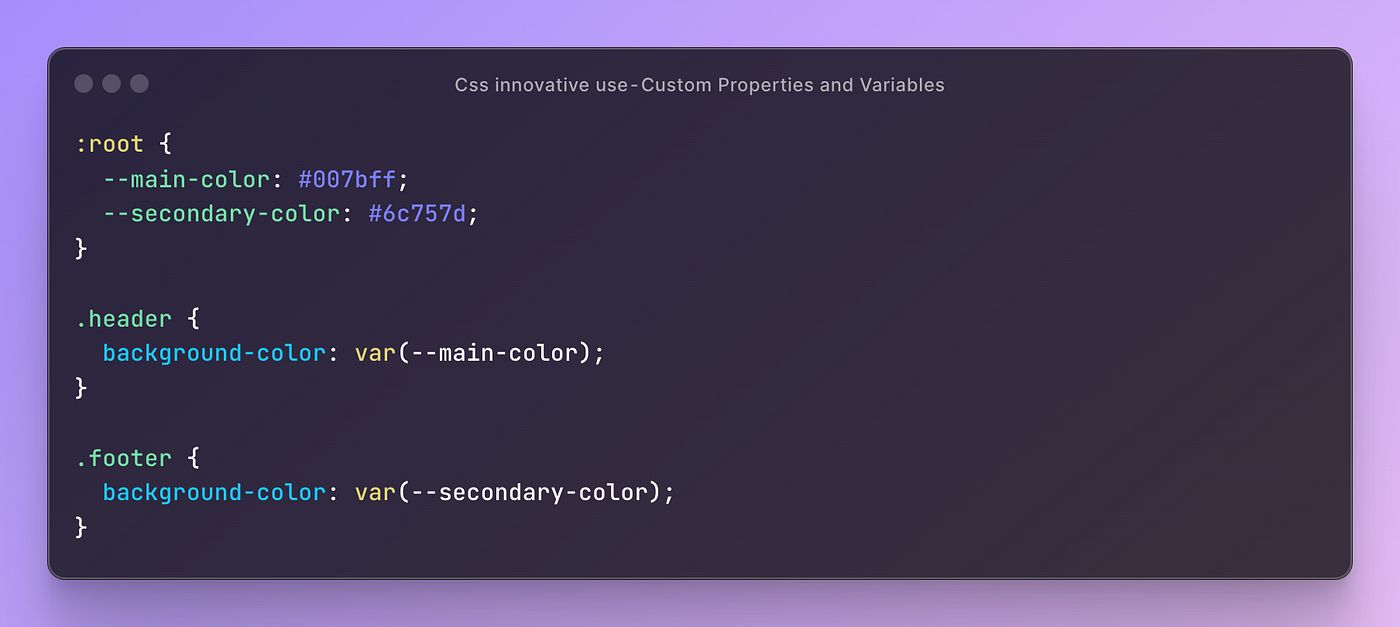
What Are CSS Variables?
CSS Variables allow you to store values in a reusable way. These variables are defined in your stylesheet and can be referenced throughout your CSS, providing a consistent way to apply and update styles.
Defining and Using CSS Variables
To define a CSS Variable, use the -- prefix followed by the variable name. You can define variables within any selector, but they are often defined within the :root pseudo-class for global scope.
Example:
:root {
--primary-color: #3498db;
--secondary-color: #2ecc71;
--font-size: 16px;
}
body {
font-size: var(--font-size);
color: var(--primary-color);
}
button {
background-color: var(--primary-color);
color: #fff;
padding: 10px;
border: none;
font-size: var(--font-size);
}
button.secondary {
background-color: var(--secondary-color);
}
In this example, --primary-color, --secondary-color, and
--font-size are defined in the :root selector, making
them available globally.
Benefits of CSS Variables
1. Simplified Theme Management
CSS Variables make it easy to implement and manage themes. By defining variables for your theme colors, fonts, and other properties, you can quickly switch themes by updating the variable values.
Example:
:root {
--primary-color: #3498db;
--background-color: #fff;
}
.dark-theme {
--primary-color: #8e44ad;
--background-color: #333;
}
body {
background-color: var(--background-color);
color: var(--primary-color);
}
Switching themes is as simple as adding or removing the
dark-theme class from the body element.
2. Enhanced Maintainability
Updating styles becomes more manageable with CSS Variables. Instead of hunting down individual style rules, you can update a single variable to reflect changes throughout your stylesheet.
Example:
:root {
--spacing-unit: 16px;
}
.container {
padding: var(--spacing-unit);
margin: calc(var(--spacing-unit) * 2);
}
If you need to change the spacing, you only need to
update --spacing-unit.
3. Improved Consistency
Using CSS Variables helps maintain consistency in your design. When you reference a variable, you ensure that the same value is used across your entire stylesheet, reducing the risk of discrepancies.
4. Responsive Design Simplifications
CSS Variables can be combined with media queries to adapt styles based on different conditions, such as screen size.
Example:
:root {
--font-size: 16px;
}
@media (max-width: 600px) {
:root {
--font-size: 14px;
}
}
body {
font-size: var(--font-size);
}
In this example, the font size adjusts based on the
screen width.
Advanced Techniques
1. Dynamic Updates with JavaScript
CSS Variables can be updated dynamically using JavaScript, enabling real-time changes to your styles.
Example:
<label for="colorPicker">Choose Primary Color:
</label>
<input type="color" id="colorPicker"
value="#3498db">
<script>
const colorPicker =
document.getElementById('colorPicker');
colorPicker.addEventListener('input', (e) => {
document.documentElement.style.setProperty('--primary-color',
e.target.value);
});
</script> <style>
:root {
--primary-color: #3498db;
}
body {
color: var(--primary-color);
}
</style>
With this setup, changing the color input updates the
primary color in real time.
Using CSS Variables with Calc()
CSS Variables can be used in combination with the calc() function to perform calculations, offering greater flexibility in responsive design and layout adjustments.
Example:
:root {
--base-spacing: 16px;
--large-spacing: calc(var(--base-spacing) * 2);
}
.container {
padding: var(--base-spacing);
margin-bottom: var(--large-spacing);
}
Fallback Values
You can provide fallback values for CSS Variables to ensure compatibility with older browsers or in cases where a variable is not defined.
Example:
button {
background-color: var(--primary-color, #3498db);
}
If --primary-color is not defined, #3498db will be used
as the fallback value.
Conclusion
CSS Variables are a powerful addition to your CSS toolkit, providing numerous benefits for theme management, maintainability, consistency, and responsiveness. By leveraging CSS Variables, you can create more flexible and manageable stylesheets, making your web design process more efficient and effective.
Happy coding, and let’s make the web a more inclusive place!

