|TAYYABA MUNAWWAR
In the dynamic world of web development, creating
responsive and visually appealing websites is paramount.
With the proliferation of devices and screen sizes,
ensuring that your website looks great and functions
seamlessly across various platforms is no longer a
luxury but a necessity. Fortunately, tools like
Bootstrap have revolutionized the way developers
approach responsive web design, making it easier than
ever to build flexible and adaptive websites. In this
comprehensive guide, we'll explore how Bootstrap
empowers developers to create stunning and responsive
web experiences effortlessly.
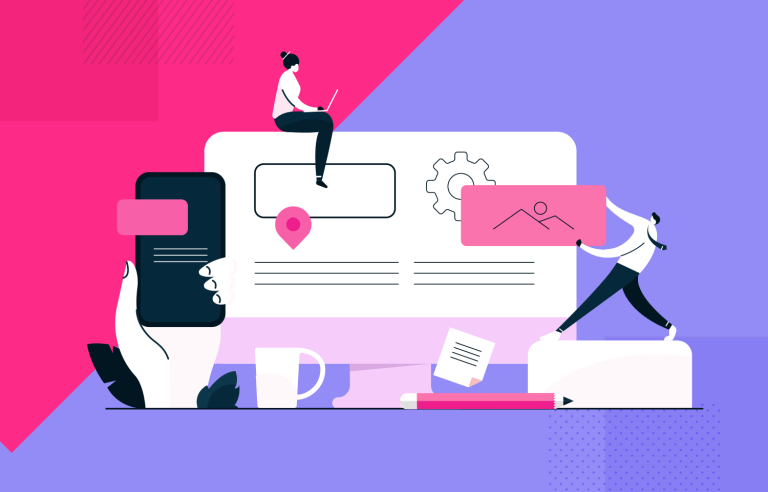
Understanding Responsive Web Design:
Before diving into Bootstrap, it's essential to understand the principles of responsive web design. Responsive design is a technique that allows websites to adapt their layout and content based on the screen size and orientation of the device being used. By employing flexible grids, fluid images, and media queries, developers can create websites that provide an optimal viewing experience across a wide range of devices, from desktop computers to smartphones and tablets.
Introducing Bootstrap:
Bootstrap is a popular open-source CSS framework developed by Twitter that provides a comprehensive set of tools and components for building responsive websites and web applications. It offers pre-designed HTML and CSS templates, as well as JavaScript plugins, that streamline the development process and ensure consistency across projects. With Bootstrap, developers can quickly prototype ideas, customize designs, and create responsive layouts without having to write complex CSS from scratch.
Key Features of Bootstrap:
Bootstrap comes packed with a plethora of features that simplify the task of creating responsive web designs. Some of the key features include:
1. Grid System:
Bootstrap's grid system allows developers to create responsive layouts with ease by dividing the page into rows and columns. It provides a flexible and customizable grid system that adapts to different screen sizes, making it simple to create multi-column layouts that look great on any device.
2. Responsive Utilities:
Bootstrap includes a variety of utility classes that enable developers to control the visibility, alignment, and spacing of elements on the page based on the device's viewport size. These utilities make it easy to hide or show content, adjust margins and padding, and align elements horizontally or vertically, ensuring a consistent and polished look across devices.
3. Pre-styled Components:
Bootstrap offers a wide range of pre-styled components, such as buttons, forms, navigation bars, and cards, that can be easily customized to fit the design of your website. These components come with built-in responsiveness and accessibility features, allowing developers to create professional-looking interfaces without having to write extensive CSS or JavaScript code.
4. Responsive Images:
Bootstrap provides classes for creating responsive images that automatically scale to fit the size of the viewport. By adding a simple class to an image element, developers can ensure that images resize and adjust their dimensions proportionally based on the screen size, preventing distortion and improving the overall user experience.
Getting Started with Bootstrap:
Getting started with Bootstrap is straightforward. Developers can either download the Bootstrap files and include them in their project manually or use a content delivery network (CDN) to link to the Bootstrap CSS and JavaScript files directly. Once Bootstrap is integrated into the project, developers can start using its components and utilities to create responsive layouts and designs.
Creating Responsive Layouts with Bootstrap:
One of the key benefits of Bootstrap is its grid system, which allows developers to create responsive layouts using a simple and intuitive syntax. The grid system consists of rows and columns, with each column spanning a certain number of grid columns based on the device's viewport size. Developers can use predefined classes to specify the width of each column and adjust the layout as needed to accommodate different screen sizes.
For example, to create a two-column layout that stacks into a single column on smaller screens, developers can use the following HTML structure:
```html
<div class="container">
<div class="row">
<div class="col-md-6">
<!-- Content for the first column goes here -->
</div>
<div class="col-md-6">
<!-- Content for the second column goes here -->
</div>
</div>
</div>
```
In this example, each column occupies half of the
container's width on medium-sized screens
(`col-md-6`), ensuring that the layout
remains responsive and visually appealing across
devices.
Customizing Bootstrap:
While Bootstrap provides a wealth of pre-styled components and utilities out of the box, developers may occasionally need to customize certain aspects of their designs to better align with their brand or project requirements. Fortunately, Bootstrap offers extensive customization options, allowing developers to modify variables, styles, and components to suit their needs.
By overriding Bootstrap's default variables or creating custom style sheets, developers can change colors, fonts, spacing, and other design elements to create unique and visually striking designs that reflect their brand identity. Additionally, developers can leverage Bootstrap's built-in theming capabilities to create custom themes and apply them to their projects seamlessly.
Conclusion
In conclusion, Bootstrap is a powerful tool that simplifies the process of creating responsive and visually appealing websites. By providing a comprehensive set of tools, components, and utilities, Bootstrap empowers developers to build responsive layouts and designs quickly and efficiently, without sacrificing flexibility or customizability. Whether you're a seasoned developer or just starting out, Bootstrap is invaluable resources that can help you create stunning and responsive web experiences that delight users and drive business success. So why wait? Harness the power of Bootstrap today and take your web development skills to the next level!

