|Shehroz Ali
In the world of web development, ASP.NET Razor Pages has gained popularity due to its simplicity and productivity. When it comes to deploying web applications, Azure App Service provides a robust platform for hosting ASP.NET applications. In this guide, we'll walk through the steps to publish your ASP.NET Razor Pages project on Azure App Service.
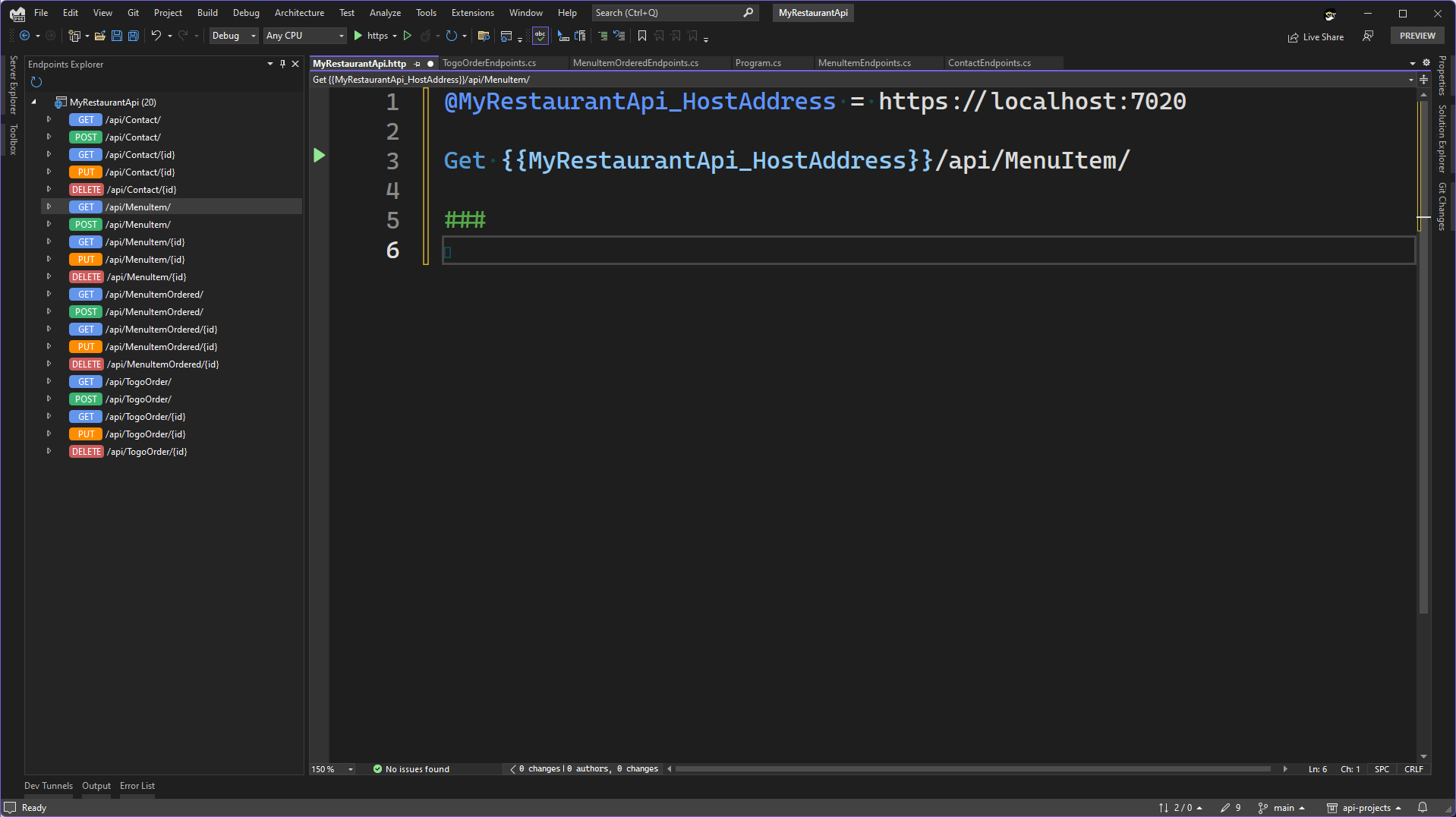
Prerequisites
Before you begin, make sure you have the following:
- An active Azure account.
- Visual Studio installed on your local machine.
- An ASP.NET Razor Pages project ready for deployment.
Step 1: Prepare Your ASP.NET Razor Pages Project
Ensure your ASP.NET Razor Pages project is properly configured and ready for deployment. Make sure all necessary dependencies are included and that your application runs correctly in your local development environment.
Step 2: Create an Azure App Service
- Log in to the [Azure portal] (https://portal.azure.com/).
- Click on "Create a resource" and search for "App Service".
- Click on "Create" to begin creating a new App Service.
- Fill in the required details such as the App Name, Subscription, Resource Group, and Hosting Plan. Choose your preferred configuration options.
- Click on "Review + Create" and then "Create" to provision the App Service.
Step 3: Publish Your ASP.NET Razor Pages Project
- Open your ASP.NET Razor Pages project in Visual Studio.
- Right-click on the project in Solution Explorer and select "Publish".
- In the Publish dialog, select "Azure" as the target.
- Sign in to your Azure account if prompted.
- Select your Azure subscription and the App Service you created earlier.
- Click on "Finish" to start the publishing process.
Step 4: Verify Deployment
Once the deployment process is complete, you can verify that your ASP.NET Razor Pages project is successfully deployed to Azure App Service by navigating to the URL of your App Service in a web browser.
Conclusion
Publishing your ASP.NET Razor Pages project to Azure App Service is a straightforward process that allows you to easily deploy and manage your web applications in the cloud. By following the steps outlined in this guide, you can quickly make your application accessible to users worldwide.

