|HAMNA FATIMA
Envision a seamless conveyor belt transporting your
application updates from development to production,
ensuring flawless transitions and stress-free rollouts.
This encapsulates the essence of Power Platform
Pipelines—a built-in tool streamlining the deployment
process, automating repetitive tasks, and introducing
layers of governance and control.
Why Should You Pay Attention?
Here are a few compelling reasons why pipelines should become an integral part of your toolkit:
- Unleashed Efficiency: Bid farewell to manual labor; let pipelines handle the heavy lifting, making deployments effortless and allowing you to focus on crafting exceptional apps.
- Guaranteed Accuracy: Eliminate human error as pipelines meticulously follow pre-defined steps, ensuring consistent and reliable deployments with each iteration.
- Peace of Mind Awaits: Governance features such as approvals and gates act as sentinels, preventing unauthorized updates and instilling confidence and control in your deployment process.
- Seamless Collaboration: Teams can collaborate seamlessly, gaining clear visibility into the deployment process and version history.
- Simplified Scaling Up: As your app expands, pipelines adapt effortlessly, gracefully handling complex deployments.
The Future of Deployments:
Power Platform Pipelines transcend being a mere tool; they signify a paradigm shift in our approach to application development. With automation, control, and efficiency as the pillars, pipelines pave the way for a future where deployments are effortless, reliable, and stress-free.
Deployment with Power Platform Pipelines: A Step-by-Step
Guide
Deploying applications using Power Platform Pipelines is a streamlined process that brings automation, control, and efficiency to the forefront. Follow these steps to ensure a smooth deployment using Power Platform Pipelines:
1. Access Power Platform Environment
- Log In: Sign into Power Platform with the appropriate credentials.
2. Create a New Pipeline
- Navigate to Power Automate:
- Access Power Automate from the Power Platform menu.
- Select Pipelines: Choose the "Pipelines" tab to manage and create pipelines.
- Create New Pipeline: Click on "New Pipeline" to initiate the creation process.
3. Define Stages
- Identify Deployment Stages: Define the stages in your deployment journey (e.g., Development, Testing, Production). Customize these stages to align with your specific workflow.
4. Connect Environments
- Link Environments: Connect the various environments where your application resides (e.g., development, test, production). This ensures smooth movement between different stages.
5. Configure Tasks
- Specify Tasks: Define the tasks to be executed at each stage of the pipeline. Tasks may include deploying components, running tests, or sending notifications.
6. Run the Pipeline
- Initiate Deployment: Hit the "Run" or "Play" button to start the deployment process.
- Monitor Progress: Track the progress of your application as it traverses through the defined pipeline stages.
7. Review Logs
- Examine Logs: After deployment, review the logs to ensure that each task was executed successfully. Identify and address any issues that may arise.
8. Confirm Successful Deployments
- Verify Success: Confirm that your application has successfully moved through the pipeline with a status of "Success."
9. Advanced Features (Optional)
- Explore Extensibility: For seasoned developers, explore the extensibility features of Power Platform Pipelines, allowing for custom logic and integrations.
- Scheduling: Utilize scheduling options to automate deployments at specific times, ensuring efficiency and flexibility.
- AI Assistant - Copilot: Consider leveraging Copilot, the AI assistant, to introduce a layer of intelligence, simplifying tasks and suggesting improvements.
10. Continuous Improvement
- Iterate and Enhance: Regularly review and enhance your pipeline based on feedback and evolving requirements. Power Platform Pipelines facilitate continuous improvement in your deployment processes.
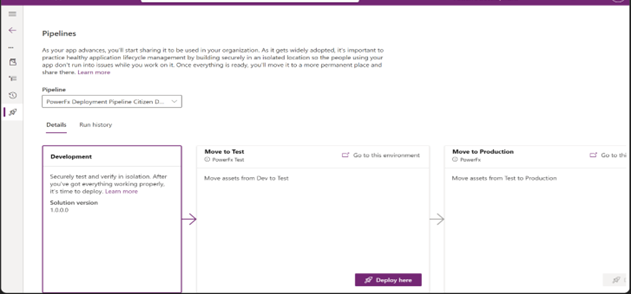
By following these steps, you can harness the capabilities of Power Platform Pipelines to automate and streamline your application deployment, bringing efficiency, control, and confidence to your development workflow.

