|Muhammad Huzaifa
Inclusive design is about creating products and
experiences that are accessible and usable by as many
people as possible, regardless of their abilities or
disabilities. It goes beyond just meeting accessibility
standards; it’s about embracing diversity and ensuring
that everyone can interact with and benefit from your
product. Here’s how to incorporate inclusive design
principles into your product development process.
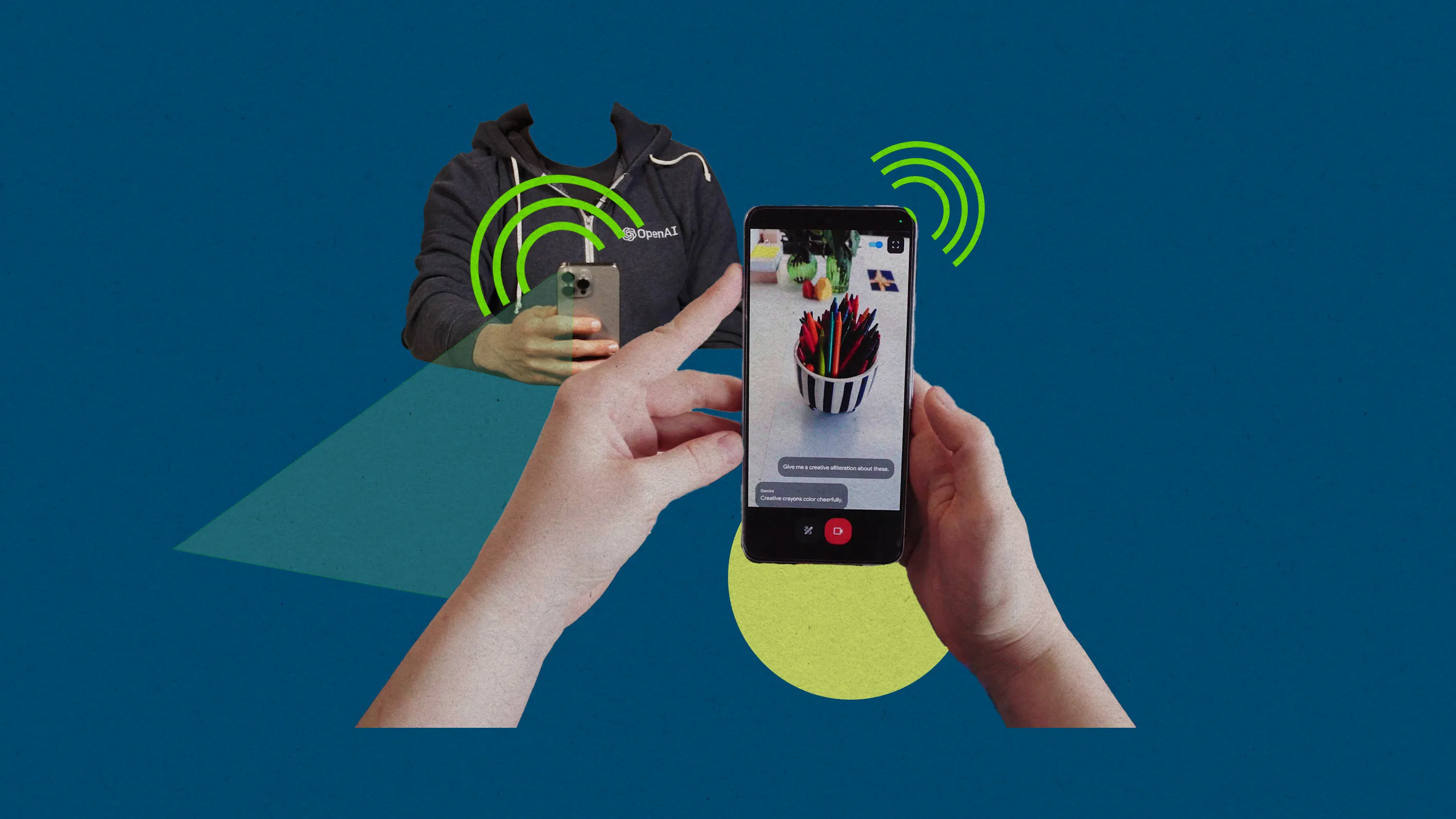
1. Understanding the Importance of Inclusive Design
Inclusive design is not only a moral imperative but also a practical one. By considering the diverse needs of users, businesses can:
- Expand Market Reach: By making products accessible to people with disabilities, you can reach a larger audience.
- Enhance User Experience: Inclusive design often leads to better usability for all users, not just those with disabilities.
- Build Brand Loyalty: Companies that prioritize inclusivity can foster loyalty and trust among their customers.
2. Start with Research
Understanding the needs of diverse users is the first step in inclusive design. Conduct research to identify the challenges faced by people with different disabilities, such as visual, auditory, cognitive, and motor impairments. This can involve:
- User Interviews: Talk to users with disabilities to understand their needs and preferences.
- Surveys and Questionnaires: Gather broader insights through surveys targeted at diverse user groups.
- Usability Testing: Conduct tests with users who have disabilities to identify specific barriers and areas for improvement.
3. Design with Accessibility in Mind
Incorporate accessibility considerations from the beginning of the design process. Some key practices include:
- Keyboard Navigation: Ensure that all interactive elements can be accessed and operated using a keyboard, as some users may not be able to use a mouse.
- Screen Reader Compatibility: Design interfaces that are compatible with screen readers by providing appropriate alt text for images, using semantic HTML, and ensuring proper heading structures.
- Color Contrast: Use high-contrast color schemes to improve readability for users with visual impairments. Tools like the Web Content Accessibility Guidelines (WCAG) contrast checker can help ensure compliance.
- Text Alternatives: Provide text alternatives for non-text content, such as captions for videos and transcripts for audio content.
4. Implement Flexible User Interfaces
Flexible and customizable interfaces can accommodate a wide range of user needs. Consider features like:
- Adjustable Font Sizes: Allow users to increase or decrease font sizes to suit their preferences.
- Customizable Color Schemes: Provide options for different color schemes, including high-contrast and dark modes.
- Scalable Interfaces: Design interfaces that adapt to different screen sizes and orientations, ensuring a consistent experience across devices.
5. Test with Diverse Users
Testing with a diverse group of users is crucial to identify and address accessibility issues. This includes:
- Involving Users with Disabilities: Include users with various disabilities in your testing process to gather firsthand feedback on usability and accessibility.
- Conducting Regular Accessibility Audits: Regularly audit your product for accessibility compliance using tools like WAVE, Axe, or Lighthouse.
- Iterative Testing: Continuously test and refine your design based on user feedback.
Provide Comprehensive Documentation and Support
Clear documentation and support resources can help all users, including those with disabilities, to effectively use your product. This can involve:
- Accessible User Guides: Create user guides in accessible formats, such as screen reader-friendly PDFs and HTML documents.
- Customer Support: Offer customer support channels that are accessible, such as live chat, email, and phone support with options for relay services.
- Training Materials: Provide training materials and tutorials that accommodate different learning styles and abilities.
Case Study: Microsoft’s Inclusive Design Principles
Microsoft is a leader in inclusive design, and their approach provides valuable lessons. They focus on three key principles:
- Recognize Exclusion: Identify and understand the barriers that exclude users.
- Solve for One, Extend to Many: Design solutions that address specific needs and can be extended to a broader audience.
- Learn from Diversity: Embrace diverse perspectives and learn from users with varying abilities.
Microsoft’s products, such as the Xbox Adaptive Controller and accessibility features in Windows, demonstrate their commitment to creating inclusive experiences.
Conclusion
Inclusive design is about creating products that everyone can use, regardless of their abilities. By understanding diverse user needs, incorporating accessibility from the start, testing with diverse users, and providing comprehensive support, you can ensure that your products are truly inclusive. Embracing inclusive design not only benefits users with disabilities but also enhances the overall user experience, leading to greater satisfaction and loyalty.

