|Shehroz Ali
In the realm of modern software development, version control systems play a pivotal role in managing codebases, facilitating collaboration, and ensuring the integrity and traceability of software projects. Among the myriads of version control solutions available, Git stands out as a ubiquitous and powerful tool embraced by developers and organizations worldwide. In this blog, we embark on a journey to unravel the essence of Git, exploring its fundamental concepts, workflows, and benefits that underpin its widespread adoption and acclaim.
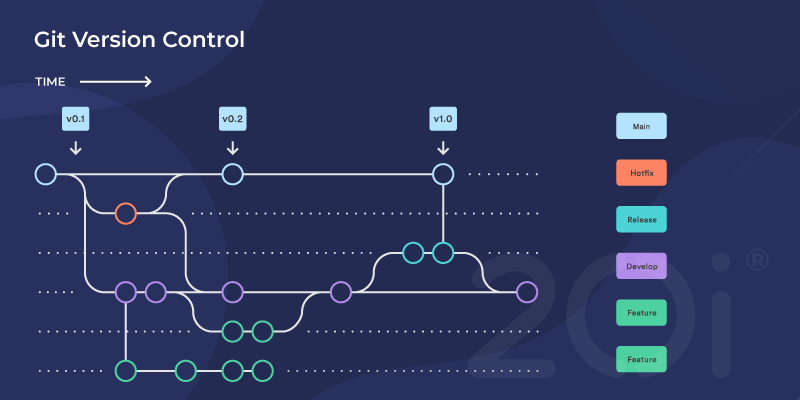
Understanding Git: Foundations and Concepts
At its core, Git is a distributed version control system
designed to track changes to files and directories
within a project, enabling developers to collaborate
seamlessly, manage code revisions, and navigate through
the evolution of a codebase with precision and
confidence. Key concepts that form the bedrock of Git
include:
- Repository: A Git repository, or
repo, represents a collection of files and directories
associated with a project, along with metadata that
stores information about changes, commits, branches, and
more.
- Commit: A commit in Git captures a
snapshot of changes made to the files in a repository at
a specific point in time. Each commit is accompanied by
a unique identifier, commit message, and references to
parent commits, forming a linear history of revisions.
- Branch: Git employs a lightweight
branching model that allows developers to create
independent lines of development within a repository.
Branches enable experimentation, feature development,
and parallel workflows while preserving the integrity of
the main codebase.
- Merge: Merging is the process of
integrating changes from one branch into another. Git
employs various merging strategies, including
fast-forward merges, recursive merges, and rebasing, to
reconcile divergent branches and consolidate changes
into a cohesive whole.
- Remote: Git repositories can exist
locally on a developer's machine or remotely on a
server. Remote repositories serve as central hubs for
collaboration, enabling multiple developers to share and
synchronize changes across distributed environments.
Git Workflows: Patterns and Practices
Git offers a myriad of workflows and patterns tailored
to the unique requirements and preferences of
development teams. Some popular Git workflows include:
- Centralized Workflow: In the
centralized workflow, developers collaborate around a
single central repository, typically hosted on a shared
server. Changes are committed directly to the main
branch, simplifying collaboration but potentially
leading to conflicts and contention.
- Feature Branch Workflow: The feature
branch workflow advocates for creating dedicated
branches for each feature or task. Developers work on
isolated branches, iterate on changes, and submit pull
requests for review and integration into the main
codebase.
- Gitflow Workflow: The Gitflow
workflow defines a branching model that delineates
distinct branches for feature development, release
preparation, and hotfixes. It promotes a structured
approach to development, enabling teams to manage
releases and versioning with precision.
- GitHub Flow:The GitHub flow
emphasizes simplicity and continuous delivery, with a
primary focus on short-lived feature branches, rapid
iterations, and continuous integration. Changes are
proposed via pull requests, reviewed, and merged into
the main branch, triggering automated builds and
deployments.
Embracing the Benefits of Git

The widespread adoption of Git within the software
development community is attributed to its myriad of
benefits and advantages, including:
- Distributed Architecture: Git's
distributed nature empowers developers to work offline,
collaborate across distributed teams, and leverage local
repositories for experimentation and development.
- Speed and Performance: Git's
lightweight design and efficient algorithms enable
blazing-fast operations, including commit, branching,
merging, and history traversal, even with large
codebases and extensive revision histories.
- Flexibility and Customization: Git
offers a plethora of commands, options, and
configurations that empower developers to tailor their
workflows, automate repetitive tasks, and integrate
seamlessly with third-party tools and services.
- Community and Ecosystem: Git benefits
from a vibrant and active community of developers,
contributors, and enthusiasts who contribute to its
evolution, provide support, and foster innovation
through open-source collaboration.
Conclusion
Git represents more than just a version control system; it embodies a philosophy of collaboration, transparency, and agility that underpins modern software development practices. By embracing Git's principles, mastering its commands, and adopting best practices and workflows, developers can unlock new dimensions of productivity, efficiency, and innovation in their quest to build robust, scalable, and resilient software solutions. As we navigate the ever-evolving landscape of software development, Git remains an indispensable companion, guiding us on a journey of exploration, discovery, and continuous improvement.

