|TAYYABA MUNAWWAR
In the ever-changing realm of web development, creating
a compelling user experience is a constant pursuit. One
powerful tool that developers utilize for this purpose
is Bootstrap – a front-end framework renowned for its
ability to simplify the creation of responsive and
visually appealing websites. In this blog post, we will
explore the role of dynamic motion in web design and how
Bootstrap animations contribute to elevating user
experience.
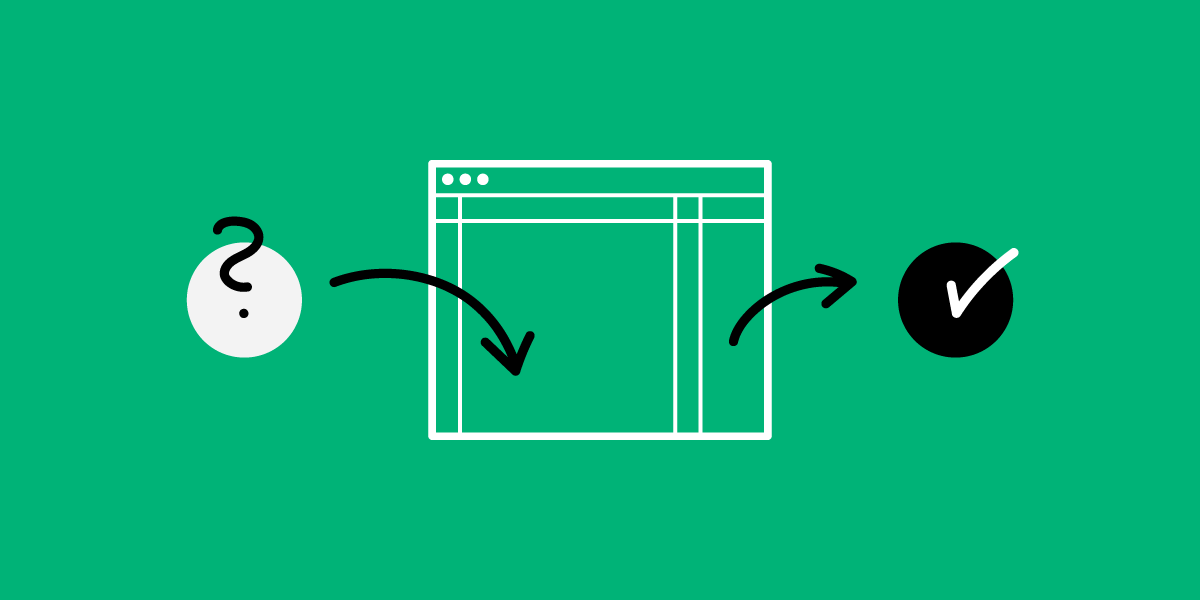
Understanding Bootstrap:
Bootstrap, developed by Twitter, has gained widespread popularity for its ease of use and efficiency in building responsive websites. Its comprehensive set of pre-designed components, styles, and utilities streamline the development process. The framework's responsive grid system and extensive library of CSS and JavaScript components make it an ideal choice for developers looking to create user-friendly interfaces.
The Power of Animation:
Animation serves as a dynamic element that can transform static web pages into interactive and engaging experiences. Bootstrap recognizes the significance of animation in modern web design and provides a set of built-in classes and utilities that allow developers to seamlessly integrate motion into their projects. From subtle fades to dynamic transitions, Bootstrap animations offer a range of possibilities to enhance the overall user experience.
Key Bootstrap Animation Concepts:
- Fade: Applying a fade effect to elements can create smooth transitions, drawing the user's attention without being intrusive.
- Zoom: Zoom animations can be employed to emphasize or de-emphasize specific elements, guiding the user's focus.
- Slide: Slide animations add a dynamic element to the interface, creating a sense of movement and continuity.
- Bounce: Bounce animations provide a playful and engaging effect, making interactions more delightful for users.
- Rotate: : Rotation animations can be used to add a dynamic twist to elements, creating a visually interesting experience.
Benefits of Bootstrap Animation:
- Enhanced User Engagement: Animations capture users' attention, guiding them through the interface and highlighting key elements.
- Improved User Interface: Dynamic motion adds a layer of sophistication to the design, making the website more visually appealing.
- Intuitive Feedback: Animations can provide feedback on user actions, such as button clicks, form submissions, or navigation, enhancing the overall user experience.
- Storytelling through Motion: Animation can be used to tell a story or guide users through a sequence of actions, contributing to the overall narrative of the website.
- Practical Considerations: While Bootstrap animations offer numerous benefits, it's crucial to use them judiciously.
- Performance Optimization: Excessive use of complex animations can impact page load times. Strike a balance between engaging animations and efficient website performance.
- Consistency across Devices: Ensure animations work seamlessly across various devices and screen sizes to maintain a consistent user experience.
- Accessibility: Consider the accessibility implications of animations. Provide alternatives or options for users who may have difficulty with motion-related effects, ensuring inclusivity.
- Purposeful Animation: Every animation should have a purpose. Ensure that animations contribute meaningfully to the overall user experience.
Conclusion
Bootstrap animations offer a potent solution for creating dynamic and engaging user interfaces. By incorporating motion into web design, developers can enhance the visual appeal of their projects and improve user engagement and interaction. In the ever-evolving digital landscape, leveraging tools like Bootstrap animations becomes essential for staying at the forefront of web development trends and delivering exceptional user experiences. In conclusion, the marriage of Bootstrap and animation provides developers with a powerful toolkit to create websites that are not only visually stunning but also functionally intuitive. By understanding key animation concepts, implementing purposeful examples, and considering important factors such as performance and accessibility, developers can harness the full potential of Bootstrap animations to elevate user experiences.

