|Abdul Wasay
Did you know the average office worker uses 10,000 sheets of paper each year? This fact shows how important it is to manage documents well. As people and businesses look to improve, they're turning to document scanning more often. It's key to know about the costs of scanning your important papers.
Prices for document scanning change a lot based on different things. Whether it's a small project or a big archive, there are affordable scanning options out there. By looking into these costs, you can pick the best way to digitize your papers.

Key Takeaways
- Document scanning service costs vary based on project scope
- Factors affecting prices include volume, complexity, and turnaround time
- Professional scanning offers benefits like improved efficiency and data security
- Comparing in-house and outsourced solutions helps determine cost-effectiveness
- Understanding pricing models aids in budgeting for document digitization projects
Understanding Document Scanning Services
Document scanning services turn paper documents into digital files. This makes it easier for businesses and people to manage their information. Let's look at what these services offer, including the types of documents scanned, the benefits, and how they work.
Types of Documents Typically Scanned
Professional scanning services can handle many types of documents. Some common ones are:
- Legal contracts and agreements
- Financial records and invoices
- Medical charts and patient files
- Historical archives and rare books
- Architectural drawings and blueprints
Benefits of Professional Document Scanning
Using professional scanning services has many advantages:
- Improved document accessibility
- Enhanced data security
- Reduced storage costs
- Faster information retrieval
- Better disaster recovery preparedness
These benefits make the cost of digitizing documents worth it for many companies.
How Document Scanning Services Work
The scanning process has several steps:
- Document preparation (removing staples, smoothing creases)
- Scanning with high-speed equipment
- Quality control checks
- File formatting and indexing
- Secure delivery of digital files
Knowing these steps helps clients understand the value of professional scanning services.
| Service | Average Price Range | Factors Affecting Cost |
|---|---|---|
| Basic Scanning | $0.05 - $0.15 per page | Volume, paper size |
| OCR Processing | $0.02 - $0.05 per page | Document complexity |
| Indexing | $0.03 - $0.10 per page | Level of detail required |
Prices for document scanning services depend on the project details. Companies should think about their specific needs when looking at costs and benefits of digitizing documents.
Factors Affecting Document Scanning Service Cost
Document scanning service prices change based on several key factors. Knowing these can help you get accurate quotes and plan your budget well for your project.
Volume of Documents
The number of pages you need scanned affects the cost. Scanning a lot of pages often costs less per page. For example, scanning 1,000 pages might be cheaper than scanning 100.
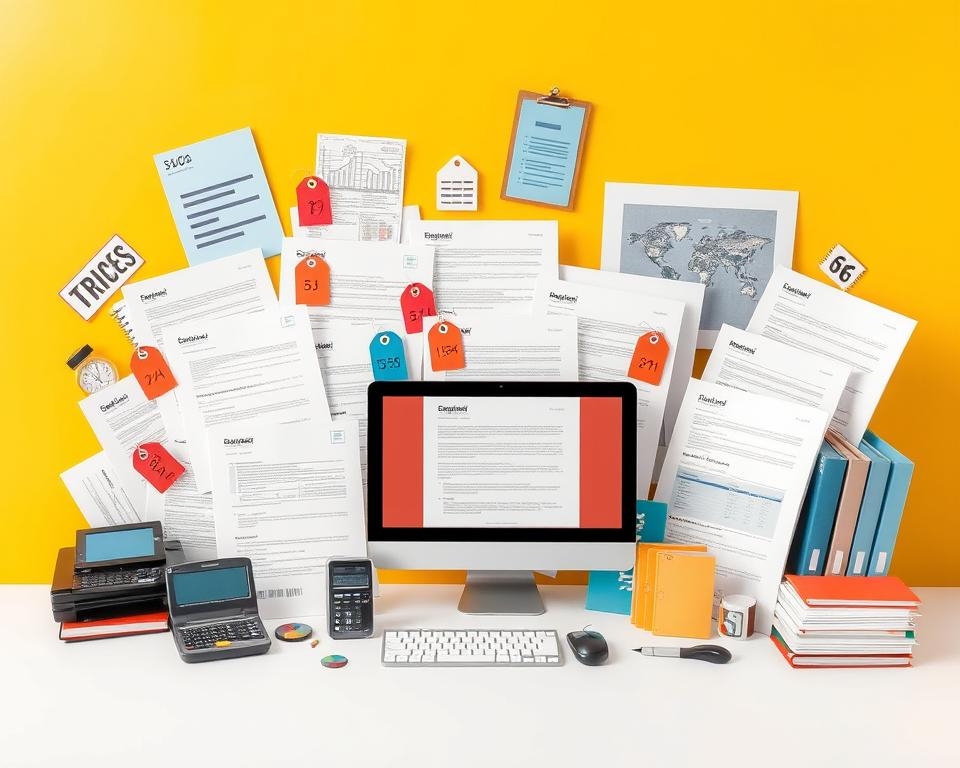
Document Complexity and Condition
Documents that are complex, have mixed sizes, colors, or are damaged can cost more. If documents are fragile or old, they might need special care, which can increase the price. Documents that are clean and standard-sized are usually the cheapest to scan.
Turnaround Time Requirements
Want your documents scanned fast? Be ready for a higher price. Standard service might take a week, but rush jobs can be done in 24-48 hours for more money. Try to plan ahead to avoid extra fees.
Additional Services
Extra services like OCR (Optical Character Recognition) or indexing can increase the cost but offer big benefits. OCR makes scanned documents searchable. Indexing helps organize files for easy access.
| Service | Cost Impact | Benefit |
|---|---|---|
| Basic Scanning | Low | Digital copies of documents |
| OCR | Medium | Searchable text in scanned documents |
| Indexing | High | Organized, easily retrievable files |
By thinking about these factors, you can better guess your scanning costs. This helps you pick the right services for your needs.
Document Scanning Service Cost: Pricing Models and Estimates
Understanding document scan services prices is key to planning your digitization budget. There are three main pricing models: per-page, per-box, or project-based.
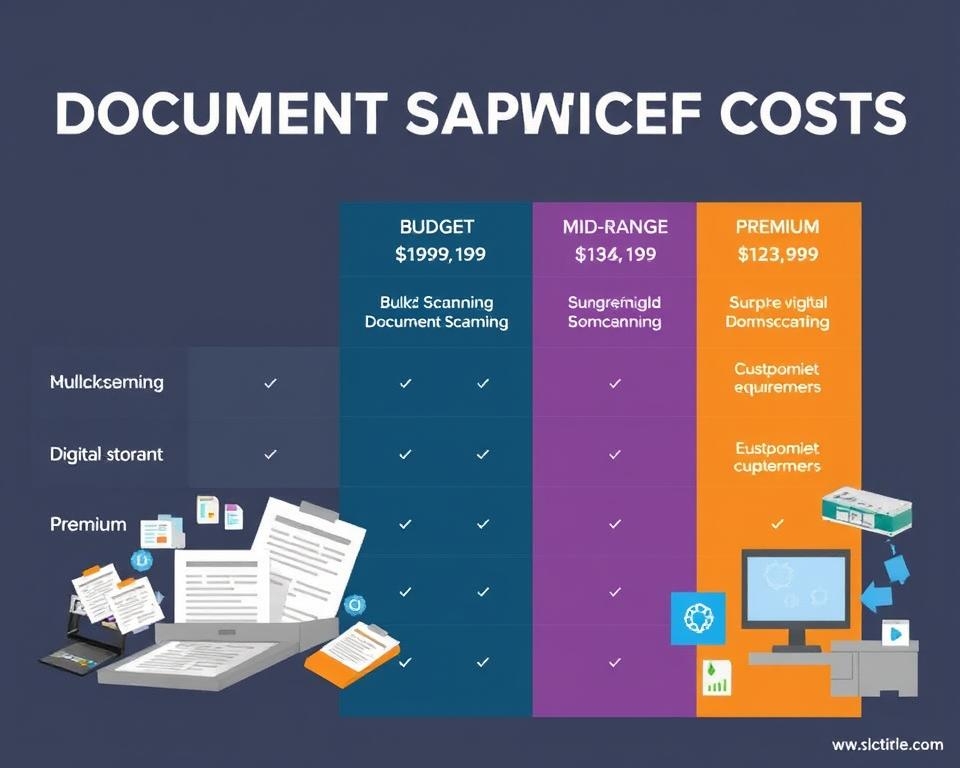
For small jobs, per-page pricing is often used. You might pay between $0.06 to $0.15 per page for basic scans. But, complex documents or those needing extra care might cost more. For big jobs, per-box pricing can be more cost-effective, ranging from $50 to $150 per box.
Project-based pricing is ideal for unique jobs with specific needs. It takes into account the document's condition, indexing requirements, and how fast you need it done. Scan to PDF pricing usually falls under this model.
"Always request detailed quotes from multiple providers to ensure you're getting the best value for your specific needs."
Here's a look at average document scanning service prices:
| Service Type | Price Range | Best For |
|---|---|---|
| Basic Scanning | $0.06 - $0.15 per page | Small to medium projects |
| Box Scanning | $50 - $150 per box | Large volume projects |
| OCR Processing | $0.02 - $0.05 per page (additional) | Searchable PDFs |
| Indexing | $0.03 - $0.10 per page (additional) | Organized digital archives |
Keep in mind, these are just estimates. Your final cost may change based on your specific needs and the provider you choose.
Comparing Professional Scanning Services to In-House Solutions
Businesses have to decide between using professional scanning services or doing it themselves. This choice affects how efficiently and cost-effectively documents are scanned.
Initial Investment Considerations
Going the in-house route means buying equipment and software upfront. Professional services save you this cost, especially for small projects. The cost of scanning documents changes with the volume and complexity.
Long-Term Cost Analysis
For scanning a lot of documents, in-house might be cheaper over time. But, professional services often include maintenance and updates. This could save you money in the long run.
Quality and Efficiency Comparisons
Professional services usually give better quality and work faster. But, doing it yourself gives you more control. You might miss out on advanced features like OCR.
| Factor | Professional Services | In-House Solutions |
|---|---|---|
| Initial Cost | Low | High |
| Long-Term Cost | Varies by volume | Lower for high volume |
| Quality | High | Varies |
| Efficiency | High | Depends on equipment |
| Control | Limited | Full |
Deciding between professional and in-house scanning depends on your needs, budget, and how many documents you have. Think about these factors to find the best way to scan documents for your business.
Conclusion
Document scanning costs change a lot based on several things. The number of documents, how complex they are, and how fast you need them back all affect the price. There are affordable scanning options for all businesses, but it's important to think about cost, quality, and speed.
Remember, extra services like OCR and indexing can make the total cost go up. But, they also make digital documents easier to search and use. It's smart to compare professional scanning services with doing it yourself to see what's best for your business.
Understanding what document scanning costs is key to picking the right service. By looking at your needs and budget, you can find a good balance of price and quality. Whether you choose a professional service or do it yourself, digitizing documents can really improve how your business works and manages information.
FAQ
What types of documents can typically be scanned by professional document scanning services?
Professional document scanning services can scan many types of documents. This includes paper files, books, blueprints, photographs, microfilm, and microfiche. They have the right equipment and know-how to digitize different formats and sizes.
What are the key benefits of using professional document scanning services?
Using professional document scanning services brings many advantages. It makes things more efficient and helps organize and access digital files better. It also improves security and offers backup options, saving money over time. Plus, you get advanced features like optical character recognition (OCR) and indexing.
How do professional document scanning services work?
First, you give the documents to the scanning service. They then turn them into digital formats like PDF or TIFF using fast scanners and special software. You can get the digital files through secure online portals, external hard drives, or cloud storage.
What factors influence the cost of document scanning services?
The cost of scanning documents depends on several things. These include how many documents there are, their complexity and condition, how fast you need them done, and any extra services like OCR or indexing. Generally, more documents and complex projects cost more.
What are the typical pricing models used by document scanning service providers?
Scanning services often charge by the page, per project, or a mix of both. Some have flat rates for certain document types or amounts. Others charge by the hour for tougher projects. It's key to get clear quotes and understand the pricing before choosing a service.
How do the costs of professional document scanning services compare to in-house scanning solutions?
At first, professional scanning might seem pricier than doing it yourself. But for big or complex projects, it's often cheaper in the end. They have top-notch equipment, skilled people, and efficient processes for better quality and speed. You also skip the costs of buying special gear and software, plus upkeep and training.
What additional services are typically offered by document scanning providers?
Many scanning services also provide extra services. These include turning scanned documents into text with OCR, making them searchable and editable. They offer indexing and metadata for better organization and finding documents. You can also get data entry, forms processing, and secure document destruction after scanning.

