|HAMNA FATIMA
Virtual Tables (VTs) in Dataverse are a powerful feature
that enables you to seamlessly integrate data from
external data sources directly into Dataverse, without
physically replicating the data. This means you can
interact with external data as if it were native
Dataverse tables, unlocking a wide range of
possibilities.
Key Concepts:
- Integration without Replication: VTs create a virtual representation of external data within Dataverse, eliminating the need to copy and store the data physically. This saves storage space and enhances performance.
- Real-Time Access: You can access and work with external data in real-time, ensuring you always have the most up-to-date information.
- Seamless Integration: VTs integrate seamlessly with other Dataverse components like views, forms, charts, Power Apps, Power Automate flows, and more.
Here are the steps to download and install the Virtual
Connector in Dataverse:
1. Access Microsoft AppSource:
- Open your web browser and navigate to the Microsoft AppSource website: https://appsource.microsoft.com/.
2. Search for Virtual Connectors:
- In the search bar, type "Virtual connectors in Dataverse" and press Enter.
- Locate the app in the search results and click on it.
3. Initiate the Installation:
- Click on the "Get it Free" button.
- Enter your work or school account credentials associated with your Dataverse environment.
- Click on "Sign In."
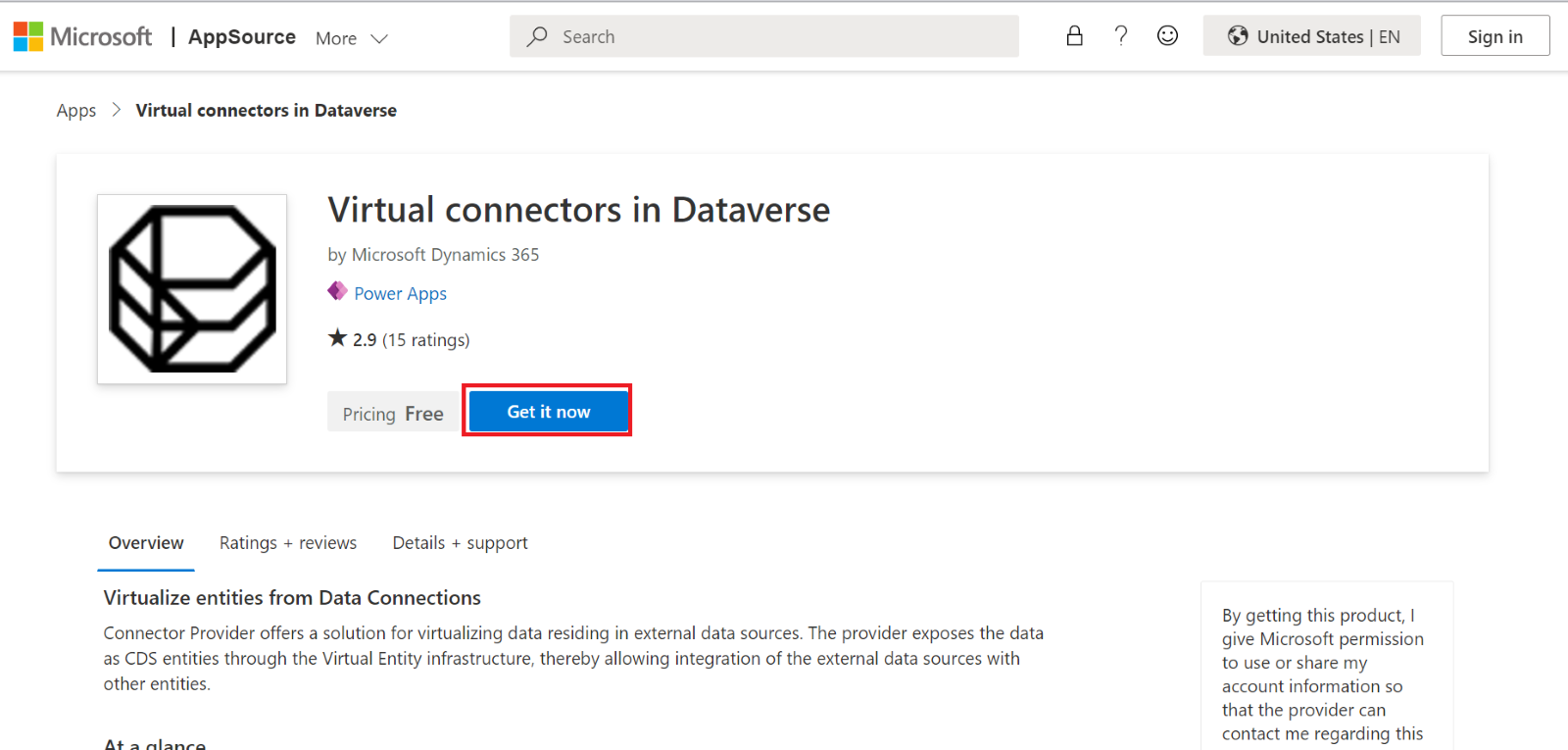
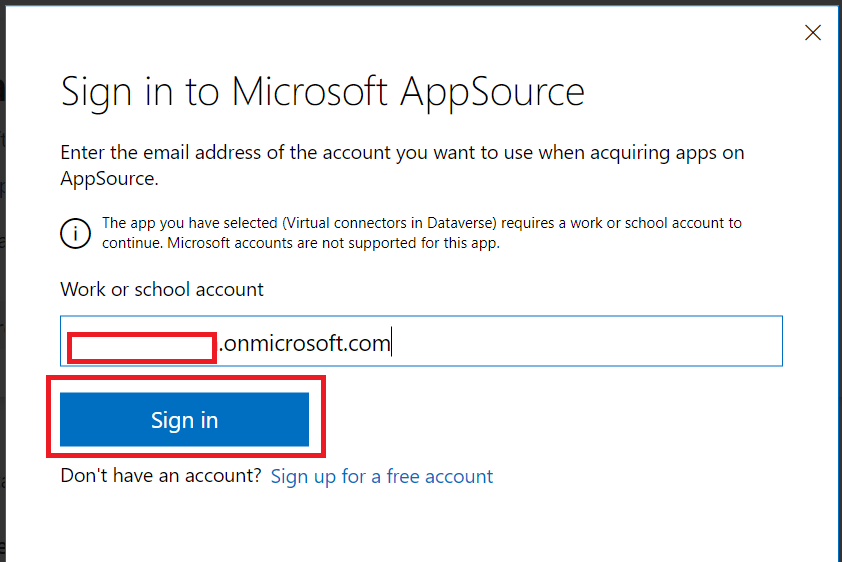
4. Confirm Installation:
- Click on the "Get it Now" button.
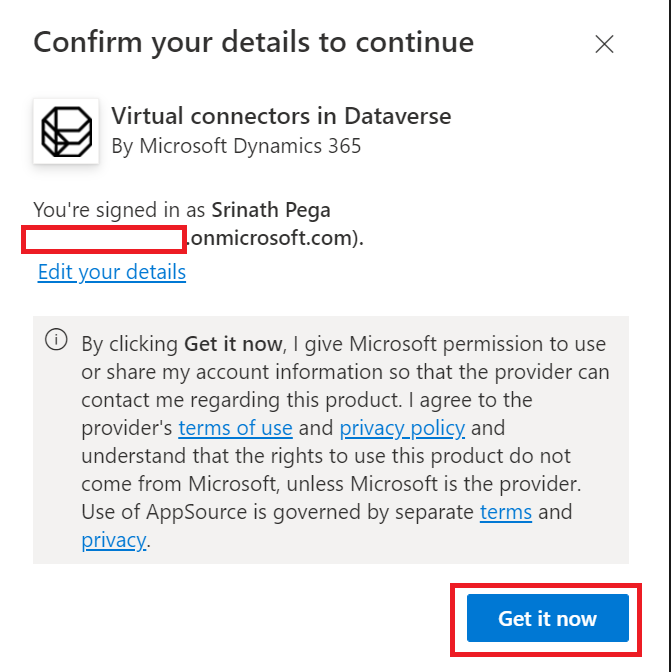
5. Select the Target Environment:
- Choose the specific Dataverse environment where you want to install the Virtual Connector.
- Click on "Install."
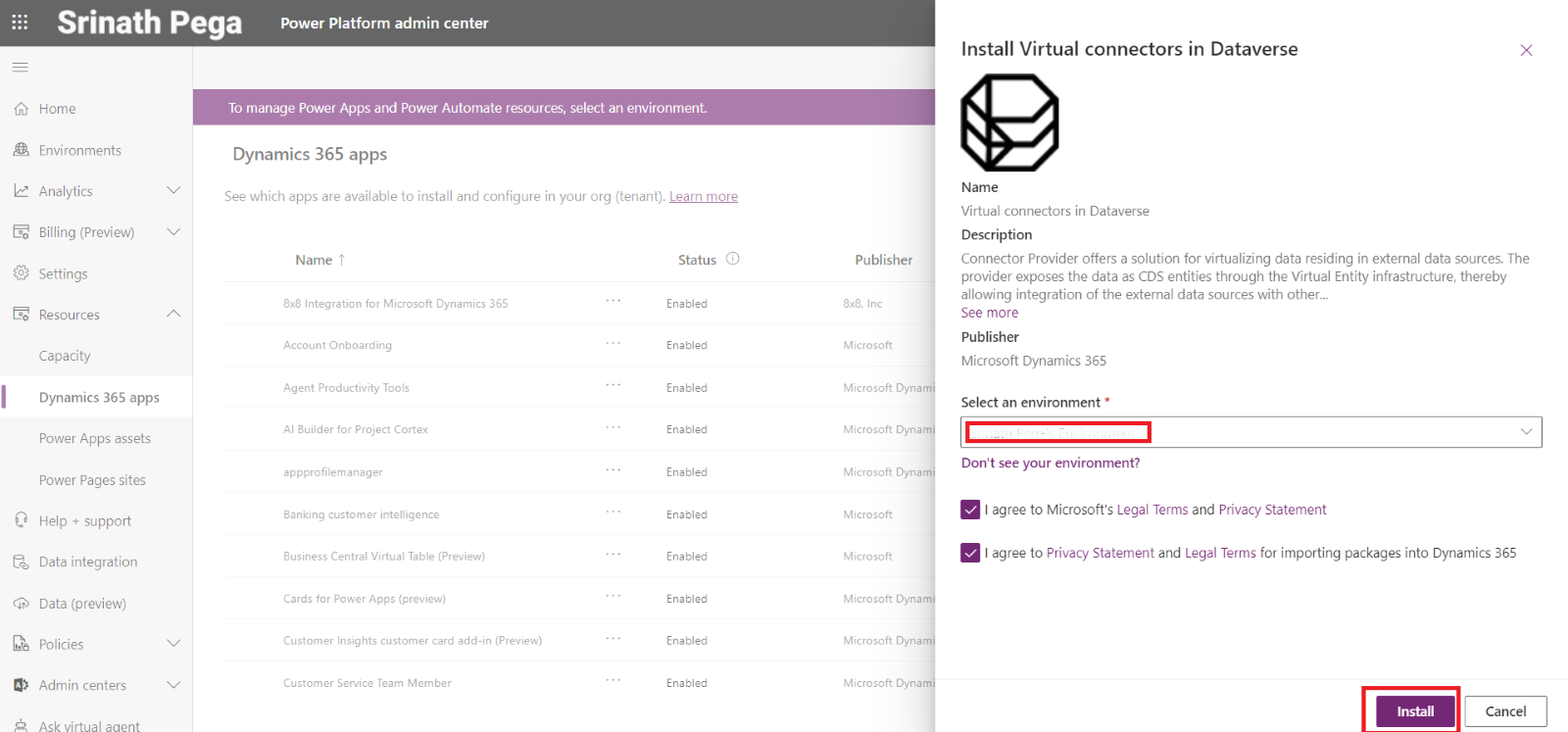
6. Monitor Installation:
- Wait for the installation process to complete. The time may vary depending on your environment and network speed.
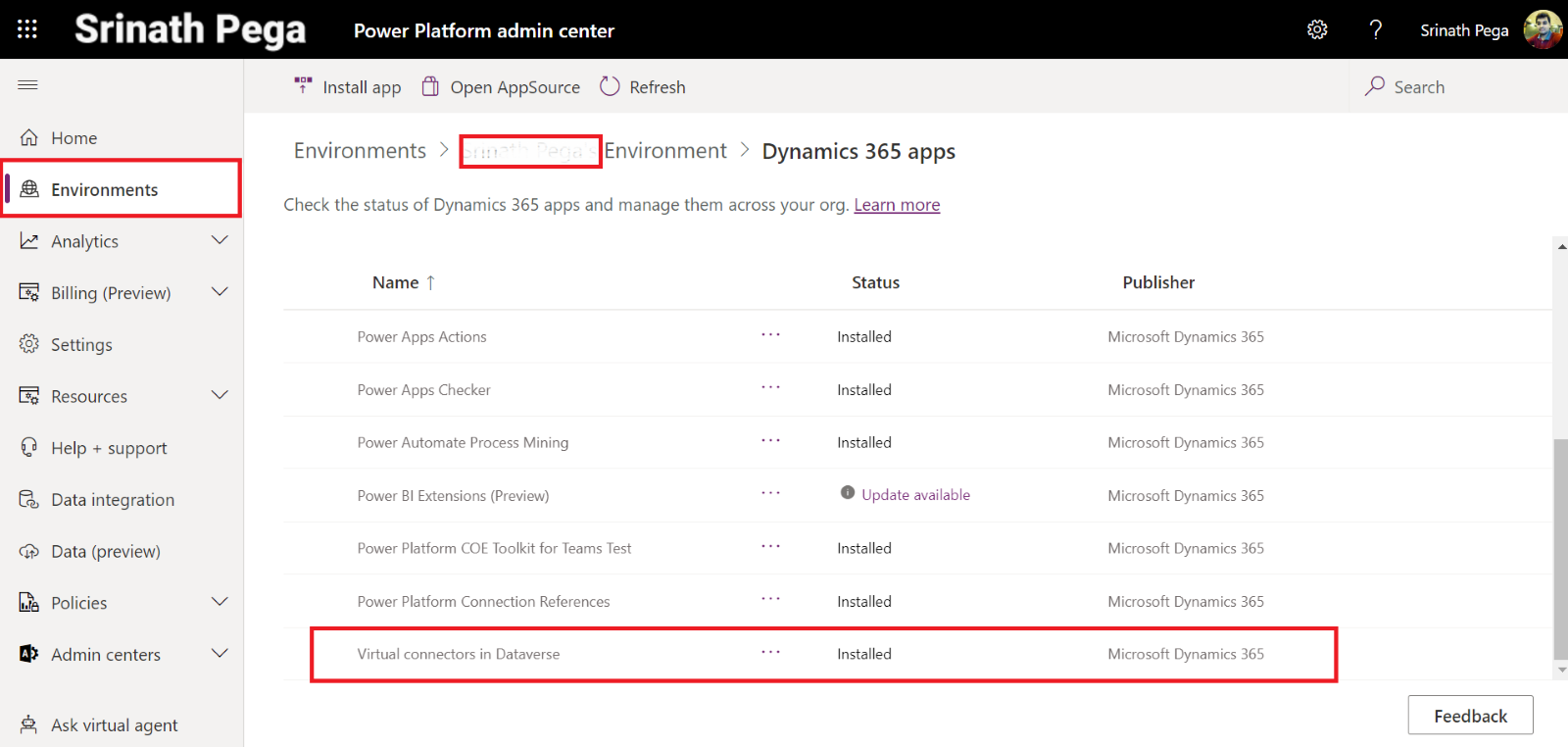
7. Verify Installation:
- Once the installation is finished, you'll receive a confirmation message.
You can also check your Dataverse environment to ensure
the Virtual Connectors app is listed under "Apps."
Now you're ready to leverage Virtual Tables and
integrate external data sources within your Dataverse
environment!

