|IMPERIUM DYNAMICS
Did you know that 43% of cyber attacks target web
applications? This shows the importance of strong
security, especially on platforms like Azure.
Azure web app
nginx login authentication helps protect your apps from
unauthorized access. This guide will show you how to use
Nginx
for Azure web app authentication and keep your platforms
safe.
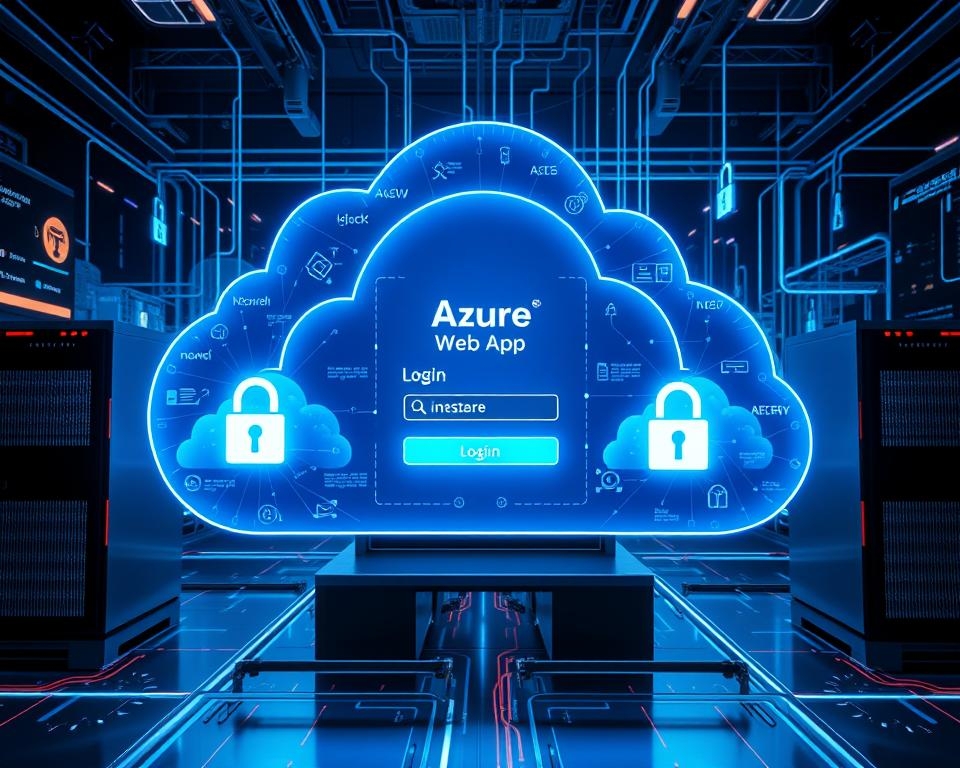
Key Takeaways
- Understanding the significance of securing Azure web apps against cyber threats.
- Implementing Nginx login is essential for robust authentication.
- How effective authentication enhances overall web app security.
- The role of Nginx in simplifying Azure web app authentication processes.
- Exploring various authentication mechanisms available in Azure.
Introduction to Azure Web Apps
Azure Web Apps is a strong platform in Microsoft Azure for hosting web apps. It offers a smooth environment that grows and stays reliable, allowing developers to concentrate on adding features rather than managing the setup.
It supports many programming languages and frameworks. This makes it easy for developers to put apps online without hassle.
Its integrated tools make it great for continuous updates and maintenance. This means teams can keep their apps running smoothly. The service also scales up or down as needed, keeping performance high.
Security is critical for web apps. Users want strong protection against unauthorized access and data theft. Good security builds trust and boosts the app's reputation.
Azure Web Apps has the right tools for apps needing user login. These tools ensure that only approved users can access certain parts of the app, strengthening the app's security. Azure Web Apps is perfect for creating and managing powerful web apps.
Understanding Nginx in Web Applications
Nginx is a powerful open-source web server known for its speed and adaptability. It mainly acts as a reverse proxy, load balancer, and HTTP cache. These roles help many web apps perform better.
Its design lets Nginx manage many connections at once, which is great for sites with many visitors.
The Nginx web server is built to use resources wisely. It serves static content fast and takes some work off the central server, which means websites load quicker and users have a better experience. Plus, Nginx works with different protocols so that developers can tailor it to their needs.
Security is key, and Nginx authentication helps a lot. It lets developers set up strong access controls and makes it easy to add various security features, keeping data safe.
- Efficiency: Handles multiple requests with minimal resource consumption.
- Flexibility: Supports numerous protocols and server setups.
- Scalability: Easily scales with traffic increases, maintaining performance.
- Security Features: Implements authentication mechanisms to safeguard applications.
Azure web app nginx login authentication
Authentication is critical to keeping Azure web apps safe. With Nginx, developers can add different types of authentication. This makes the user experience better while keeping security strong. It's essential to know how to use these methods well.
Overview of Authentication Mechanisms
There are many ways to authenticate in Azure Web Apps, including:
- Basic Authentication: This simple method uses a username and password, which are sent in an encoded way.
- OAuth2: A popular choice that lets apps access user data safely without passwords.
- OpenID Connect: Built on OAuth2, it helps clients check users' identities and get basic info.
- JWT (JSON Web Tokens): Often used for single sign-on, it securely shares data between parties.
Using these methods with Nginx boosts the web app security of Azure apps. Each method has its own benefits and challenges, so it's important to consider these carefully when setting it up.
Benefits of Implementing Login Authentication
Adding login authentication to your Azure web apps with Nginx brings many benefits:
- Heightened Security: Keeps user data safe from cyber threats.
- User Trust: Strong authentication builds user trust in the app.
- Access Control: Allows for fine-grained permissions, controlling who can access what.
- Mitigation of Cyber Threats: Good authentication reduces web app vulnerabilities, stopping unauthorized access.
Companies can protect their apps and data using Azure web app security and good login authentication.
Setting Up Nginx on Your Azure Web App
Looking to boost your Azure web app's performance and security? Setting up Nginx is a great choice. This guide will show you how to do it on your Azure platform.
First, go to your Azure portal. There, you can set up your app. Make sure you have the correct permissions to install Nginx. Then, you can write a custom deployment script or use Azure CLI commands for easy integration.
Essential parts of the Nginx setup include:
SAP S/4HANA
SAP S/4HANA is a top ERP for big manufacturing companies. It lets businesses make quick decisions by processing data in real-time. It's great for complex processes and big data, making it a top pick for manufacturing.
- Server Block: Sets server properties and behavior.
- Location Block: Handles requests for different URL paths.
- Reverse Proxy Settings: Allows nginx to forward requests to backend services.
After setting up your Nginx files, test your configuration. This step ensures everything works right. Adjust your settings for the best performance based on your app's needs.
Here's a quick look at crucial nginx settings for your Azure web app:
| Setting | Description |
|---|---|
| listen | Defines the port for incoming requests. |
| server_name | Lists domain names for the server. |
| location | Controls responses to different request URIs. |
| proxy_pass | Specifies the backend server URL for forwarding requests. |
| error_page | Customizes error responses for specific codes. |
You'll have nginx set up on your Azure web app by following these steps. This will improve your app's performance and scalability, keeping it efficient.
Simplifying Azure Web App Authentication Methods
Authentication methods are crucial to keeping Azure web apps secure. Using easy-to-use methods boosts user experience and keeps security strong. This allows developers and users to focus on what they do best without getting stuck in complicated steps.
Azure Active Directory (AAD) is a top choice for simplifying authentication. It works well with Microsoft services, making managing user identities and permissions easy. This means users can sign in quickly and easily without the hassle of old-school authentication methods.
Integrating third-party services is another smart move. Many companies use OAuth or OpenID Connect to let users log in with their Google or Facebook accounts. This makes things easier for users and helps keep passwords and credentials safe.
Using these strategies gives users a better experience while keeping security in mind. Azure services and third-party integrations help developers make logging in simple and secure. This shows their dedication to making things easier for everyone.
| Authentication Method | Advantages | Disadvantages |
|---|---|---|
| Azure Active Directory |
|
|
| OAuth/OpenID Connect |
|
|
Best Practices for Web App Security
Keeping web apps safe is vital for any company with sensitive data. Knowing common vulnerabilities and how to fight them is crucial. Understanding threats like SQL injection, cross-site scripting (XSS), and insecure direct object references helps developers and users make safer web apps.
Common Vulnerabilities and How to Avoid Them
Spotting common vulnerabilities boosts security a lot. Here are some significant issues and how to fix them:
- SQL Injection: Use prepared statements and parameterized queries to stop attackers from messing with your database.
- Cross-Site Scripting (XSS): Clean user input before it appears in the browser using input validation and output encoding.
- Insecure Direct Object References: Set up access controls and validation checks to ensure users can only see what they are allowed to.
Implementing Secure Access to Your Application
Keeping your web app safe is crucial, especially in Azure. Here are some ways to implement secure access:
- The principle of Least Privilege is to Give users the least access they need for their jobs, cutting down on risk.
- Secure Tokens: Use token-based authentication to make transactions safer between users and apps.
- Multi-factor authentication (MFA) requires more than one way to prove who you are when trying to access the app.
Steps to Configure Nginx Login Authentication
Setting up Nginx login authentication for your Azure Web App is critical. It makes your site secure and reliable. Here are the critical nginx configuration steps to configure nginx login authentication correctly:
- Install Nginx: First, install Nginx on your Azure Web App. Use your system's package manager for an easy ins
- Edit the Nginx Configuration File: open the Nginx config file at `/etc/nginx/nginx.conf. This is where you set up the login details.
-
Set Up Authentication Directives:
Add these lines in the server block for basic
authentication:
- auth_basic "Restricted Content";
- auth_basic_user_file /etc/nginx/.htpasswd;
- Ensure the .htpasswd file is ready with usernames and passwords for access.
- Create the .htpasswd File: Use `htpasswd` to make the password file. The command htpasswd -c /etc/nginx/.htpasswd username adds a new user.
- Test Nginx Configuration: Check for syntax errors with nginx -t. This is important before you restart Nginx.
- Restart Nginx: Update your changes with systemctl restart nginx.
- Verify Login Functionality: Try logging in using your Azure Web App URL. You should see a login prompt showing that the Azure Web App Nginx login works.
Testing Your Azure Web App Security Configuration
Keeping your Azure Web App secure is critical. Regular testing of Azure Web App security finds weak spots before hackers can exploit them. This allows you to fix problems early on.
Scanning for vulnerabilities is a top choice for security configuration testing. Tools for security checks help find what needs fixing. Penetration tests, which mimic real attacks, give even more insight into your app's defenses.
When it comes to Nginx authentication testing, you need a particular plan. Make sure the security checks work right. Check for weak spots when logging in and verify all access controls are in place.
| Testing Method | Description | Tools |
|---|---|---|
| Vulnerability Scanning | Automated scans for known vulnerabilities. | OWASP ZAP, Nessus |
| Penetration Testing | Simulating attacks to discover security gaps. | Kali Linux, Metasploit |
| Configuration Review | Manual inspection of Azure and Nginx settings | Azure Security Center |
Using these testing methods keeps your app safe. The goal is to protect user data and your app from cyber threats. Regularly check your testing plans to keep your app secure.
Conclusion
This guide on Azure Web App Nginx authentication has shown how important strong login security is for Azure Web Apps. We've seen how Nginx makes managing logins easier and more secure, which makes your web apps safer.
Keeping your web apps secure is critical. Strong login systems protect your data and user information. Follow best practices and test your setup often, which will keep your apps safe from threats.
Using the tips from this article, you can better protect your Azure Web Apps. Stay on top of your security to keep your apps safe and reliable.
FAQs
What is Azure Web App Nginx login authentication?
Azure Web App Nginx login authentication secures Azure web apps. It uses Nginx as a reverse proxy, adding an extra layer of security for user access.
Why is authentication necessary for Azure web apps?
Authentication is critical for Azure web apps. It prevents unauthorized access, keeps user data safe, and meets security rules, making the app more secure.
What authentication methods can I use with Azure Web Apps and Nginx?
You can use Basic Authentication, OAuth2, and OpenID Connect with Azure Web Apps and Nginx. Choose what fits your app's security needs.
How can I set up Nginx on my Azure Web App?
First, create an instance to set up Nginx on your Azure Web App. Then, install Nginx and configure it for your app. Azure's documentation has detailed guides.
What are some best practices for Azure Web App security?
Use secure access tokens and multi-factor authentication (MFA) for Azure Web App security. Regularly test for vulnerabilities. Always follow the least privilege principle when giving user access.
How can I test the security configurations of my Azure web app?
Perform vulnerability scans and penetration tests to test your Azure web app's security. Use security tools made for Azure to ensure your app is safe from threats.
What common vulnerabilities should I be aware of in web applications?
Be aware of SQL injection, cross-site scripting (XSS), and insecure direct object references. Knowing these helps you implement strong security measures.
How do I simplify authentication for my Azure Web App?
To make authenticator accessible easier for your Azure Web App, use Azure Active Directory (AAD) for user management. Also, consider third-party services that make authentication smoother while keeping it secure.

