|Shehroz Ali
In the dynamic world of software development, collaboration and code review are integral components that ensure the quality, integrity, and efficiency of a project. Azure DevOps, Microsoft's comprehensive suite of development tools, provides a powerful platform for managing the software development lifecycle, from planning and coding to testing and deployment. Among its plethora of features, Azure DevOps Pull Requests stand out as a cornerstone for facilitating seamless collaboration and effective code review within development teams.
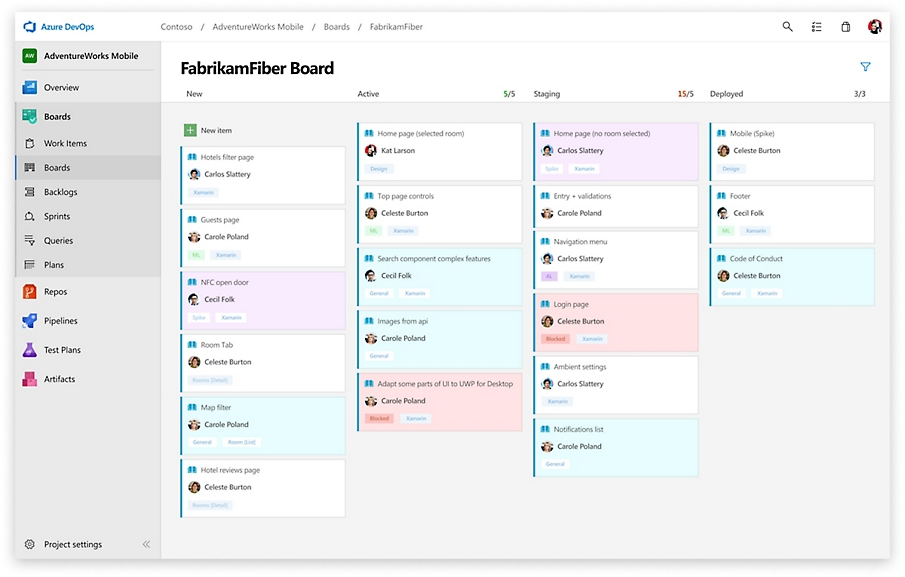
Understanding Pull Requests
In the realm of version control systems like Git, a pull request represents a mechanism for proposing changes to a codebase stored in a repository. It's a formal request initiated by a developer to merge their code changes from a feature branch into a target branch, such as the main branch. Pull requests serve as a means of soliciting feedback, initiating discussions, and ensuring the quality and correctness of code before it gets integrated into the main codebase.
Leveraging Azure DevOps for Pull Requests
Azure DevOps provides a robust set of features to streamline the pull request workflow, empowering teams to collaborate effectively and maintain code quality with confidence. Let's delve into some key aspects of Azure DevOps Pull Requests:
1. Creation and Review Process
- Creation:Developers initiate pull
requests directly from their feature branches within
Azure DevOps. They specify the source and target
branches, provide a concise title and description
outlining the purpose of the changes, and optionally
assign reviewers.
- Review:Once a pull request is
created, team members, including reviewers and
stakeholders, can inspect the proposed changes, provide
feedback, and engage in discussions within the context
of the pull request. Azure DevOps offers features such
as inline comments, code suggestions, and the ability to
approve or request changes, facilitating a collaborative
and iterative review process.
2. Automated Checks and Policies
- Azure DevOps allows teams to define policies and configure automated checks that must pass before a pull request can be merged. These checks can include code analysis, unit tests, code style enforcement, and integration tests, ensuring that proposed changes adhere to predefined quality standards and don't introduce regressions into the codebase.
3. Visibility and Insights
- Azure DevOps provides comprehensive visibility into the status and progress of pull requests through intuitive dashboards and reports. Team members can track the status of reviews, monitor build and test results, and identify any potential bottlenecks or issues that need to be addressed before merging changes.
4. Integration with Work Items and Builds
- Pull requests in Azure DevOps are seamlessly integrated with work items, allowing developers to associate their changes with specific user stories, bugs, or tasks within the project's backlog. Additionally, pull requests trigger automated build pipelines, enabling continuous integration and ensuring that changes are automatically built and validated as part of the review process.
Best Practices for Effective Pull Requests
To maximize the benefits of Azure DevOps, Pull Requests and foster a culture of collaboration and quality within your development team, consider adopting the following best practices:
- Keep Pull Requests Small and Focused: Break down larger features or fixes into smaller, manageable chunks that can be reviewed and merged independently.
- Provide Clear Descriptions and Context: Clearly articulate the purpose, scope, and impact of your changes in the pull request description to help reviewers understand the context and objectives.
- Actively Participate in Reviews: Engage in constructive discussions with reviewers, address feedback promptly, and strive to incorporate best practices and lessons learned into your code.
- Monitor and Iterate: Engage in constructive discussions with reviewers, address feedback promptly, and strive to incorporate best practices and lessons learned into your code.
Conclusion
Azure DevOps Pull Requests serve as a cornerstone for fostering collaboration, ensuring code quality, and streamlining the code review process within development teams. By leveraging the powerful features and capabilities of Azure DevOps, teams can facilitate transparent communication, enforce quality standards, and accelerate the delivery of high-quality software products. Embrace the principles of effective pull request management, empower your team members to actively participate in the review process, and unlock the full potential of collaborative software development with Azure DevOps.

