| Sana Mirza

In the fast-paced world of customer relationship management (CRM), time is everything. Sales and support teams handle dozens, if not hundreds, of calls daily, and keeping track of key details from every conversation can be overwhelming. That's where AI-powered call summaries come in, revolutionizing the way businesses handle and manage customer interactions.
AI call summaries are a game-changing feature in modern CRMs like Dynamics 365 and Salesforce, allowing teams to automatically capture key insights from conversations, saving time, and improving efficiency. In this blog, we will explore how AI call summaries work, their benefits, and how they can enhance your CRM strategy.
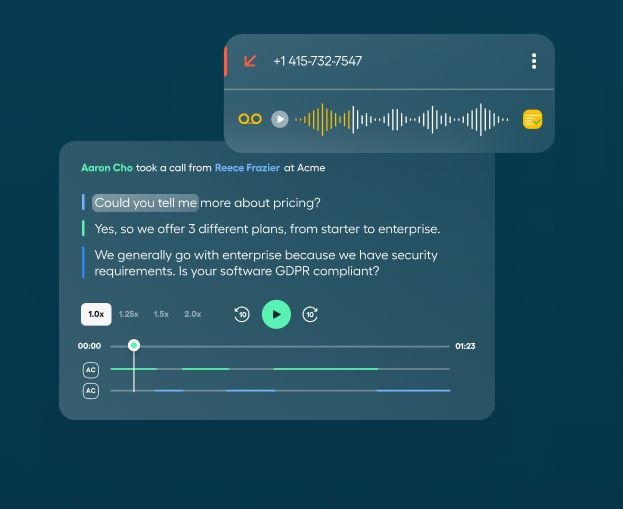
What Are AI Call Summaries?
AI call summaries are generated by leveraging natural language processing (NLP) and machine learning algorithms to analyze audio or transcriptions of calls. Instead of relying on manual notetaking or memory, AI scans the entire conversation and creates a concise, structured summary. These summaries often include:
- Key Discussion Points: Important topics or themes covered in the call.
- Action Items: Any follow-up tasks or commitments made during the conversation.
- Decisions Made: Outcomes or resolutions discussed and agreed upon.
- Sentiment Analysis: The tone of the customer (positive, neutral, or negative).
These features can be seamlessly integrated into CRM platforms to automatically attach summaries to customer records, ensuring that teams always have the most up-to-date information at their fingertips.
How AI Call Summaries Work in CRM Systems
The process behind AI call summaries is powered by advanced AI models trained to understand and analyze human language. Here's a breakdown of how they work in a CRM system:
1. Call Transcription
The first step in creating an AI call summary is to transcribe the audio from the call into text. Most CRM platforms integrate with voice solutions like Microsoft Teams or third-party dialers to automatically capture and convert the spoken conversation into written form.
2. Natural Language Processing (NLP) Once the conversation is transcribed, NLP algorithms come into play. These algorithms analyze the conversation to identify key themes, detect action items, and understand the overall sentiment of the discussion. This involves recognizing patterns, prioritizing important details, and ignoring irrelevant parts of the conversation.
3. Summarization and Structuring After processing the call transcript, the AI generates a structured summary. This summary typically includes key points, next steps, and any important decisions. It can be customized based on the CRM platform's settings, ensuring that the most relevant information is highlighted.
4. Integration with CRM The final step involves attaching the AI-generated summary to the corresponding customer record within the CRM. Sales and support teams can easily review call highlights, follow-up on tasks, and stay informed about ongoing customer interactions.
AI Call Summaries in Dynamics 365
In platforms like Dynamics 365 Sales Hub and Customer Service, AI call summaries are part of the broader AI-driven capabilities that enhance customer interactions. Dynamics 365 automatically transcribes, analyzes, and summarizes calls, creating a comprehensive record that includes follow-up actions, conversation sentiment, and keywords. These summaries are then added to the customer’s timeline, providing sales or service teams with instant access to the most relevant call details.
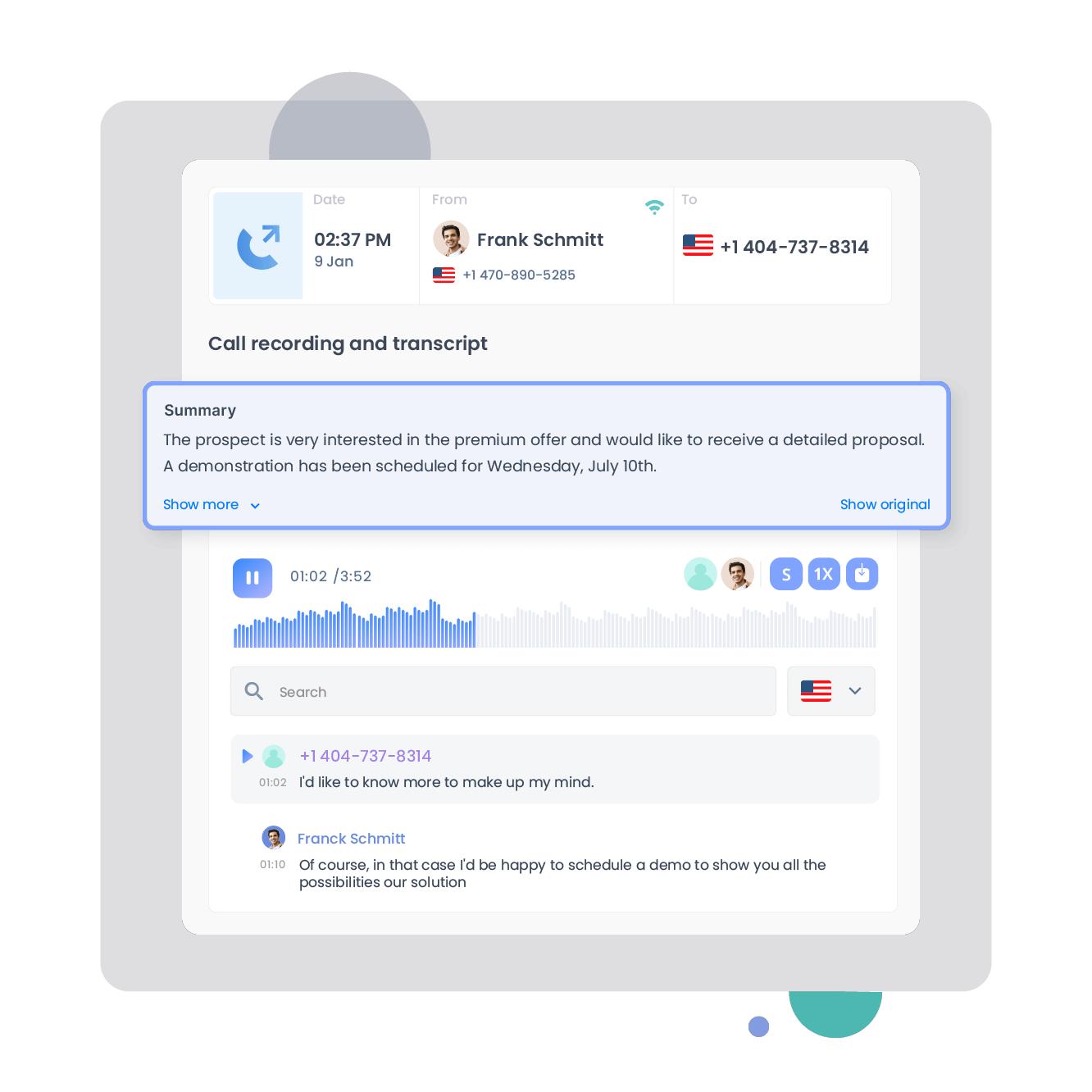
Key Features in Dynamics 365:
- Conversation Insights: Provides real-time analysis of conversations, detecting customer intent and sentiment.
- Actionable Summaries: AI highlights key points and follow-ups, streamlining workflow management.
- Integrated Records: Summaries are attached to customer records, ensuring a full view of interactions.
These features improve not only call management but also forecasting and decision-making, leading to more productive customer interactions.

